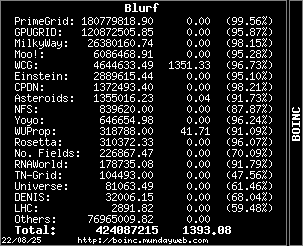| View previous topic :: View next topic |
| Author |
Message |
Blurf
Prince

Joined: 03 Jan 2011
Posts: 1090
Location: Upstate NY
|
 Posted: Sat Dec 26, 2015 1:14 am Post subject: BURP thoughts? Posted: Sat Dec 26, 2015 1:14 am Post subject: BURP thoughts? |
 |
|
Any thoughts on this error when I joined? Their server stats say they're up fine.
| Quote: | 12/26/2015 1:07:14 AM BURP Scheduler request failed: Peer certificate cannot be authenticated with known CA certificates
12/26/2015 1:07:16 AM Internet access OK - project servers may be temporarily down.
|
[/quote]
_________________
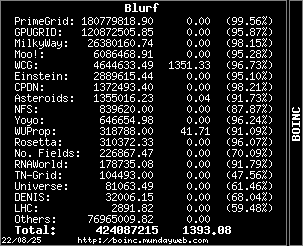
 |
|
| Back to top |
|
 |
PhastPhred
Prince


Joined: 22 Mar 2006
Posts: 6017
Location: Northwest AR (USA)
|
 Posted: Sun Dec 27, 2015 2:26 am Post subject: Posted: Sun Dec 27, 2015 2:26 am Post subject: |
 |
|
I Joined this in Jan 2012
I just reattached
No WUs so far
Thanks for the heads up!
(I had forgotten this one WAY too long!) 
_________________
 |
|
| Back to top |
|
 |
PhastPhred
Prince


Joined: 22 Mar 2006
Posts: 6017
Location: Northwest AR (USA)
|
 Posted: Sun Dec 27, 2015 2:29 am Post subject: Posted: Sun Dec 27, 2015 2:29 am Post subject: |
 |
|
Be sure and Edit your Preferences

_________________
 |
|
| Back to top |
|
 |
Yankton
Prince


Joined: 27 Sep 2008
Posts: 1702
Location: California
|
 Posted: Sun Dec 27, 2015 2:38 pm Post subject: Posted: Sun Dec 27, 2015 2:38 pm Post subject: |
 |
|
If you are running linux, install (or update) the ca-certificates package. If it's on windows then try removing it and re-attaching. windows support is built in and it should have pulled the certificate when you attached. Not getting the error on mine.
_________________
Some days are worse than others. |
|
| Back to top |
|
 |
Blurf
Prince

Joined: 03 Jan 2011
Posts: 1090
Location: Upstate NY
|
 Posted: Sun Dec 27, 2015 4:21 pm Post subject: Posted: Sun Dec 27, 2015 4:21 pm Post subject: |
 |
|
| Yankton wrote: | | If you are running linux, install (or update) the ca-certificates package. If it's on windows then try removing it and re-attaching. windows support is built in and it should have pulled the certificate when you attached. Not getting the error on mine. |
Didn't help. FYI I run Windows 7
_________________
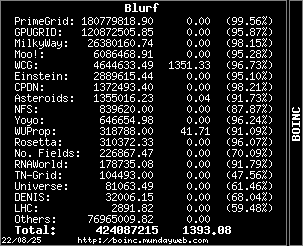
 |
|
| Back to top |
|
 |
Yankton
Prince


Joined: 27 Sep 2008
Posts: 1702
Location: California
|
 Posted: Sun Dec 27, 2015 5:43 pm Post subject: Posted: Sun Dec 27, 2015 5:43 pm Post subject: |
 |
|
Ok, Need you to check 2 things.
First go to your BOINC directory and see if a file named "ca-bundle.crt" is present. If it's not there than boinc can't properly do secure connections to project servers.
Second, in Boinc on the projects tab, select burp and click on the properties button on the right. Looking for the url field. Make sure it is http:// and not https://
If it shows https:// remove it from your list and re-attach to burp using http://burp.renderfarming.net/
For a while burp was accepting secure traffic, but I don't think they are set up for it anymore.
There is a third possibility that you are behind a proxy server that is messing with your ssl traffic. Do you know if you are behind a proxy?
_________________
Some days are worse than others. |
|
| Back to top |
|
 |
Blurf
Prince

Joined: 03 Jan 2011
Posts: 1090
Location: Upstate NY
|
 Posted: Sun Dec 27, 2015 7:23 pm Post subject: Posted: Sun Dec 27, 2015 7:23 pm Post subject: |
 |
|
I have Time-Warner. No proxy. I do have the ca-crt file dated 2009. I did use http://burp.renderfarming.net/
I removed Burp for now-I'll try later this week.
_________________
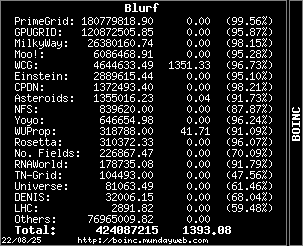
 |
|
| Back to top |
|
 |
Yankton
Prince


Joined: 27 Sep 2008
Posts: 1702
Location: California
|
 Posted: Sun Dec 27, 2015 7:59 pm Post subject: Posted: Sun Dec 27, 2015 7:59 pm Post subject: |
 |
|
Your certificate is OLD. An updated version should be installed with an updated version of boinc. Time to update boinc maybe? You should end up with a certificate no older than April of 2014. This is more than likely the problem.
_________________
Some days are worse than others. |
|
| Back to top |
|
 |
Blurf
Prince

Joined: 03 Jan 2011
Posts: 1090
Location: Upstate NY
|
 Posted: Sun Jan 03, 2016 4:24 pm Post subject: Posted: Sun Jan 03, 2016 4:24 pm Post subject: |
 |
|
Is there a way for me to update JUST that certificate?
_________________
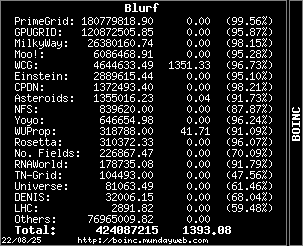
 |
|
| Back to top |
|
 |
Yankton
Prince


Joined: 27 Sep 2008
Posts: 1702
Location: California
|
 Posted: Sun Jan 03, 2016 9:46 pm Post subject: Posted: Sun Jan 03, 2016 9:46 pm Post subject: |
 |
|
I was looking at this earlier and some of the people who encountered this issue had other problems just throwing an updated file in. Some other places said it should work as long as you throw in the correct cert for your os and version. (32bit/64bit). Do you have a reason to not want to upgrade boinc? If you need the 64 bit version for windows I'll see if I can drop a copy of mine over to someplace you can try it. Just back up yours somewhere first, shut down boinc, put the new file in, restart boinc. There's another forum I want to check on mundayweb but my company's system blocked it stating the site was for 'illegal activities'. sheesh. I
lll poke at it later though.
_________________
Some days are worse than others. |
|
| Back to top |
|
 |
Yankton
Prince


Joined: 27 Sep 2008
Posts: 1702
Location: California
|
 Posted: Mon Jan 04, 2016 11:17 am Post subject: Posted: Mon Jan 04, 2016 11:17 am Post subject: |
 |
|
Looks like you were already on mundayweb discussing the issue, wish it would let me look at work. You do have an old certificate though, have you tried the method discussed there about replacing the cert? Otherwise I think your only option is to upgrade boinc.
_________________
Some days are worse than others. |
|
| Back to top |
|
 |
Blurf
Prince

Joined: 03 Jan 2011
Posts: 1090
Location: Upstate NY
|
 Posted: Mon Jan 04, 2016 12:03 pm Post subject: Posted: Mon Jan 04, 2016 12:03 pm Post subject: |
 |
|
Sorry for the delay...been finishing up end-of-year #'s at church and getting a tooth fixed today. I'll just upgrade it. Thx
_________________
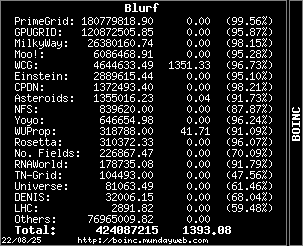
 |
|
| Back to top |
|
 |
Yankton
Prince


Joined: 27 Sep 2008
Posts: 1702
Location: California
|
 Posted: Mon Jan 04, 2016 3:48 pm Post subject: Posted: Mon Jan 04, 2016 3:48 pm Post subject: |
 |
|
Sorry I couldn't find a better solution for ya. Good luck on the upgrade!
_________________
Some days are worse than others. |
|
| Back to top |
|
 |
PhastPhred
Prince


Joined: 22 Mar 2006
Posts: 6017
Location: Northwest AR (USA)
|
 Posted: Wed Jan 06, 2016 11:53 pm Post subject: Posted: Wed Jan 06, 2016 11:53 pm Post subject: |
 |
|
I can Burp, but right now I'm Mining

_________________
 |
|
| Back to top |
|
 |
Blurf
Prince

Joined: 03 Jan 2011
Posts: 1090
Location: Upstate NY
|
 Posted: Thu Jan 07, 2016 2:19 am Post subject: Posted: Thu Jan 07, 2016 2:19 am Post subject: |
 |
|
| Yankton wrote: | | Sorry I couldn't find a better solution for ya. Good luck on the upgrade! |
No worries.
_________________
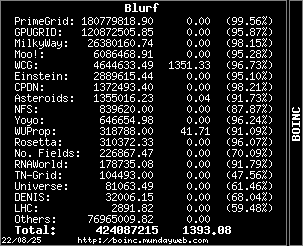
 |
|
| Back to top |
|
 |
|