| View previous topic :: View next topic |
| Author |
Message |
Sir Papa Smurph
Cries like a little girl


Joined: 18 Jul 2006
Posts: 4430
Location: Michigan
|
 Posted: Sun Dec 16, 2007 7:24 pm Post subject: Monitor turning on & off Posted: Sun Dec 16, 2007 7:24 pm Post subject: Monitor turning on & off |
 |
|
I don't know what to do and I have goggled this problem to no avail, so here goes.
The monitor on one of my boxes switches on and off sometimes 8 or 10 times when using Mozilla Firefox. The program keeps running with no interruption, but the screen goes blank and then comes back on. just like if you shut off the power. This happens to a lesser extent on IE. I have tried uninstalling Firefox and reinstalling it. I have put another monitor on it, and I have put another video card in it, same problem. This is a spare box used by guests and is primarily a Shrubber ( sometimes gamer for Lan parties ).
I have also un-installed and re-installed drivers.
I am at a loss, any ideas???
_________________
a.k.a. Licentious of Borg.........Resistance Really is Futile.......
and a Really Hoopy Frood who always knows where his Towel is...
  |
|
| Back to top |
|
 |
ToeBee
KWSN Castellan


Joined: 30 Jun 2004
Posts: 601
Location: Manhattan, KS
|
 Posted: Sun Dec 16, 2007 8:32 pm Post subject: Posted: Sun Dec 16, 2007 8:32 pm Post subject: |
 |
|
| Does the monitor actually click off or go into sleep mode or does the picture just go blank for a second? Is it a CRT or LCD? If it is a CRT and is actually clicking off it may just be going bad... the fact that it happens in one program more than another could just depend on the color scheme that the program uses. I have seen CRTs that start to cut out when a certain amount of white pixels are on the screen but they work fine on dark screens. More white = more power flowing through the electron guns. Don't think I've seen this with LCDs though. |
|
| Back to top |
|
 |
Al Dente
Prince


Joined: 23 Feb 2006
Posts: 3228
Location: Leodis, the jewel at the end of the yellow brick road (or M1)
|
 Posted: Sun Dec 16, 2007 8:34 pm Post subject: Posted: Sun Dec 16, 2007 8:34 pm Post subject: |
 |
|
Have you tried a different cable? Could just be a bad contact.
Al
_________________
Creationists believe they never evolved; I agree with them.
 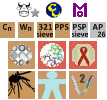 . . My Milestones . . My Full BOINC list . . My Milestones . . My Full BOINC list |
|
| Back to top |
|
 |
Sir Papa Smurph
Cries like a little girl


Joined: 18 Jul 2006
Posts: 4430
Location: Michigan
|
 Posted: Sun Dec 16, 2007 8:57 pm Post subject: Posted: Sun Dec 16, 2007 8:57 pm Post subject: |
 |
|
Monitor clicks (audibly, just like power saving off mode ) It is a CRT and it has done it on 2 different monitors. However I have not replaced the cord. Good idea, I will try that on tue or wed. Must sleep, driving to Tennessee in morning.
Ps: seems to do it more when watching videos. ie You tube. 
_________________
a.k.a. Licentious of Borg.........Resistance Really is Futile.......
and a Really Hoopy Frood who always knows where his Towel is...
  |
|
| Back to top |
|
 |
mohrorless
Mail Order Goat Bride


Joined: 09 Oct 2006
Posts: 11206
Location: NYC
|
 Posted: Mon Dec 17, 2007 8:30 am Post subject: Posted: Mon Dec 17, 2007 8:30 am Post subject: |
 |
|
You could also try looking at the video ccard. Over the summer my monitor was going black then woudl come back on, it kept getting worse (more frequent) until the computer was unuseable. New card - problem go bye bye.
It turns out the capacitors were leaking.
_________________
Fetch me the Holy Hand Grenade!


Keeper of the Unending keg of PGGBs
Taunter in Training
Campaign Manager for Sir Shrubbery

Plus
 |
|
| Back to top |
|
 |
Sir Papa Smurph
Cries like a little girl


Joined: 18 Jul 2006
Posts: 4430
Location: Michigan
|
 Posted: Thu Jan 10, 2008 9:09 pm Post subject: Posted: Thu Jan 10, 2008 9:09 pm Post subject: |
 |
|
Turns out ( I think ) that for some reason the monitor keeps defaulting to some setting that does not display a picture. Not sure what to call it, there are buttons on the front of the monitor to make adjustments to size, placement, etc. These controls appear to be writing, photos, gaming and the one that is giving me the problem looks like a human.
I don't know but it seems to now default to that position and I have to push the button and move it to one of the other 3 for the monitor to work at all.
That monitor only gets used for guests and runs on 3 machines for when I need to check Boinc. The heck with it I will just live with it.
_________________
a.k.a. Licentious of Borg.........Resistance Really is Futile.......
and a Really Hoopy Frood who always knows where his Towel is...
  |
|
| Back to top |
|
 |
mohrorless
Mail Order Goat Bride


Joined: 09 Oct 2006
Posts: 11206
Location: NYC
|
 Posted: Thu Jan 10, 2008 9:43 pm Post subject: Posted: Thu Jan 10, 2008 9:43 pm Post subject: |
 |
|
| Sir Papa Smurph wrote: | | Turns out ( I think ) that for some reason the monitor keeps defaulting to some setting that does not display a picture. Not sure what to call it<snip> |
Most of us would call it the broken setting...... 
_________________
Fetch me the Holy Hand Grenade!


Keeper of the Unending keg of PGGBs
Taunter in Training
Campaign Manager for Sir Shrubbery

Plus
 |
|
| Back to top |
|
 |
Al Dente
Prince


Joined: 23 Feb 2006
Posts: 3228
Location: Leodis, the jewel at the end of the yellow brick road (or M1)
|
 Posted: Fri Jan 11, 2008 3:05 am Post subject: Posted: Fri Jan 11, 2008 3:05 am Post subject: |
 |
|
| Sir Papa Smurph wrote: | | The heck with it I will just live with it. |
or use it as an excuse to get a new, cheap, LCD monitor. 
_________________
Creationists believe they never evolved; I agree with them.
 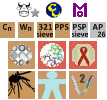 . . My Milestones . . My Full BOINC list . . My Milestones . . My Full BOINC list |
|
| Back to top |
|
 |
Lloyd M.
Prince

Joined: 02 Mar 2007
Posts: 521
|
 Posted: Sun Feb 03, 2008 9:25 pm Post subject: Posted: Sun Feb 03, 2008 9:25 pm Post subject: |
 |
|
| Sir Papa Smurph wrote: | | Turns out ( I think ) that for some reason the monitor keeps defaulting to some setting that does not display a picture. Not sure what to call it<snip> |
| mohrorless wrote: | Most of us would call it the broken setting......  |
That's what ended happening with my son's old monitor, though I can't complain, because I dumpster (well, trashcan) dived it to start with.
_________________
 |
|
| Back to top |
|
 |
|























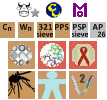 . .
. . 




