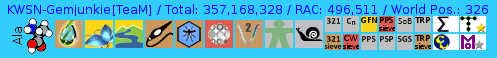|
KWSN Orbiting Fortress
KWSN Distributed Computing Teams forum
|
| View previous topic :: View next topic |
| Author |
Message |
Matthew
Grunt

Joined: 25 Jan 2013
Posts: 1
|
 Posted: Fri Jan 25, 2013 9:13 am Post subject: E@H - CPU crunching worthwhile w/ 660 Ti SLI? Stats? Posted: Fri Jan 25, 2013 9:13 am Post subject: E@H - CPU crunching worthwhile w/ 660 Ti SLI? Stats? |
 |
|
Hello,
I've recently built a dedicated cruncher for E@H that has an i7-2600 (non-K) and 2 x GeForce 660 Ti cards.
Is it even worthwhile to allow E@H to use the CPU in that rig? It's a Micro-ATX box so I'm trying to keep heat to a minimum.
Any ideas what the performance delta would be between the 2 x 660 Ti cards and an i7-2600?
Lastly, what's a good way to see production per day for each of my hosts? I'm a bit confused by all the stats.
Thanks! |
|
| Back to top |
|
 |
branjo
Prince


Joined: 05 Jan 2006
Posts: 746
Location: Slovakia
|
 Posted: Fri Jan 25, 2013 5:37 pm Post subject: Posted: Fri Jan 25, 2013 5:37 pm Post subject: |
 |
|
Hi Matthew,
Find yourself via Search box http://boincstats.com/en , click on your EAH statistics and there you can find the breakdown by host.
Cheers and 
_________________
   


 |
|
| Back to top |
|
 |
Putting_things_on_top
Duke


Joined: 14 Oct 2009
Posts: 435
Location: Frostbite Falls, Minnesota, USA
|
 Posted: Fri Jan 25, 2013 11:37 pm Post subject: Posted: Fri Jan 25, 2013 11:37 pm Post subject: |
 |
|
Welcome to the KWSN Orbiting Fortress! 
Micro-ATX and cooling. These seem to be mutually exclusive concepts. 
The two GTX-660ti cards are going to be the majority of the heat problem.
The CPU (stock cooler or aftermarket) will throw off some heat, but once you launch the GPUs, your ambient temps inside the case will rise significantly! 
My advice is to put as many fans in your case as space will allow (and more exhaust fans than intake fans).
And make sure your PSU can easily handle the load.
I suggest summing up the total TDP output values (max watts) for each component (CPU, GPU, HDD, mobo, etc) and then adding an extra 50% [minimum].
As for performance (CPU vs GPU) for BOINC - I have no clue. 
I only do F@H (non-BOINC).
The "trend" in DC/HPC seems to be going toward favoring GPUs.
Browse around on this forum - there have been a number of discussions about most-bang-for-the-buck, etc.
You should check with other Knights about running your two GPUs in SLI vs non-SLI for BOINC projects.
SLI does NOT work well for F@H (it does much better as two independent GPUs), but I don't know how BOINC works, so....
Also, some of the BOINC projects (I don't know which ones) will rely heavily on DPFP (double-precision floating-point) operations.
Nvidia does not do well against equivalent ATI/Radeon cards in this respect, since Nvidia has reduced the number of DPFP operators.
Again, welcome! and a good  to you! to you!
EDIT: Also look at http://stats.kwsn.net/ for BOINC stats.
For a LOT of stats, look at http://www.allprojectstats.com/
Be careful which team you sign-up/crunch for. There ARE imitators.
Our official BOINC team name is "The Knights Who Say Ni!"
Here's the KWSN team stats page: http://www.allprojectstats.com/showteam.php?projekt=0&id=119609
_________________
Click here for...KWSN F@H team summary at EOC
Or here for...KWSN F@H team overtake at EOC

 |
|
| Back to top |
|
 |
Gemjunkie
Prince


Joined: 03 Jul 2010
Posts: 3519
Location: Earth, lately
|
|
| Back to top |
|
 |
Joe Bloggs
Squire

Joined: 12 Jan 2013
Posts: 19
Location: Hong Kong
|
 Posted: Sun Jan 27, 2013 12:13 am Post subject: Posted: Sun Jan 27, 2013 12:13 am Post subject: |
 |
|
Hi Matthew,
If you want to max out the potential of your shrubber I recommend downloading GPU-Z to monitor the GPU usage % and use task manager to monitor the CPU usage at the same time--then use the app_config feature of the 7.0.4x alpha builds of boinc
http://boinc.berkeley.edu/dev/forum_thread.php?id=8051
to optimize the number of CPU and GPU threads for your setup, to maximize the use of both the CPU and GPUs.
For example, you might find that while claiming to use 1 cpu and 1 gpu, in reality an E@H WU only uses 0.5 cpu and 0.5gpu, as deduced from the per core cpu and gpu usage % reported by task manager and gpu-z. Then you can add an app_config.xml to specify these usage rates. And then you would be able to run 4 WUs at the same time and still have 4 CPUs left over for CPU WU crunching. 
_________________
 |
|
| Back to top |
|
 |
Putting_things_on_top
Duke


Joined: 14 Oct 2009
Posts: 435
Location: Frostbite Falls, Minnesota, USA
|
|
| Back to top |
|
 |
|
|
You cannot post new topics in this forum
You cannot reply to topics in this forum
You cannot edit your posts in this forum
You cannot delete your posts in this forum
You cannot vote in polls in this forum
|
|




















 to you!
to you!