| View previous topic :: View next topic |
| Author |
Message |
ToeBee
KWSN Castellan


Joined: 30 Jun 2004
Posts: 601
Location: Manhattan, KS
|
 Posted: Sun Dec 16, 2007 4:39 am Post subject: Phenom goodness Posted: Sun Dec 16, 2007 4:39 am Post subject: Phenom goodness |
 |
|
So after getting parts in on Monday and having to deal with the ice storm, power outages and other annoyances I was finally able to build my Phenom system today! I had some issues with getting windows to install on the SATA drive in AHCI mode (had to roll my own XP install CD with nlite) and then some more issues with some bad monitoring/overclocking software that came with the motherboard. Once I installed it, the computer kept locking up on me. Still not sure what was up with that but a boot into safe mode to remove the offending software seems to have cleared that up.
Anyway... It is finally crunching!
It can be seen here. We shall see how it does. It is about 20% through its first 4 work units and I am heading to bed. May the light of day show me some numbers on the board! |
|
| Back to top |
|
 |
ohiomike
Prince


Joined: 20 May 2007
Posts: 858
Location: Sometimes
|
 Posted: Sun Dec 16, 2007 4:54 am Post subject: Re: Phenom goodness Posted: Sun Dec 16, 2007 4:54 am Post subject: Re: Phenom goodness |
 |
|
| MacG wrote: | So after getting parts in on Monday and having to deal with the ice storm, power outages and other annoyances I was finally able to build my Phenom system today! I had some issues with getting windows to install on the SATA drive in AHCI mode (had to roll my own XP install CD with nlite) and then some more issues with some bad monitoring/overclocking software that came with the motherboard. Once I installed it, the computer kept locking up on me. Still not sure what was up with that but a boot into safe mode to remove the offending software seems to have cleared that up.
Anyway... It is finally crunching!
It can be seen here. We shall see how it does. It is about 20% through its first 4 work units and I am heading to bed. May the light of day show me some numbers on the board! |
Ah- a third one. With a 9600, no less.
You may want to check your power settings. It looks like you are running @ 1/2 speed (the default "Cool & Quit" setting). Your benchmark score is about half of what it should be.
AlDente:http://bob.myisland.as/tsp/show_host_detail.php?hostid=1876
ohiomike:http://www.cosmologyathome.org/show_host_detail.php?hostid=9752
PS- Putting Linux on one of these was fun. I am still waiting on a guy from Germany to write a driver to read the temp sensors.
_________________
 
Resident Linux fan and credit ho >My Shrubbers<
Proud member of the "Fry a CPU for breakfast club" |
|
| Back to top |
|
 |
ToeBee
KWSN Castellan


Joined: 30 Jun 2004
Posts: 601
Location: Manhattan, KS
|
 Posted: Sun Dec 16, 2007 2:57 pm Post subject: Posted: Sun Dec 16, 2007 2:57 pm Post subject: |
 |
|
Right you are! Gigabyte fails at documentation. I "disabled" the "Cool&Quiet" option in the bios but apparently that just locks it down to 1.1 GHz. Setting it to "Auto" allows the CPU driver control the frequency in windows and this of course bumps the frequency up to 2.3 GHz when I start boinc. I thought it was going awfully slow but it was 3 AM and I had been fighting with the gigabyte software all night so I just went to bed.
Speaking of the Gigabyte software... don't use it!. The computer seems perfectly stable but when I try to run the iCool or easyTune software that came with the motherboard the system locks up pretty quick. Because of this I was unable to monitor what was going on... This morning I found the AMD utilities and installed the Power Monitor and the actual CPU driver so I guess we'll see what happens. Benchmarks should be updated! Still no credit though 
Once it finishes a few more units I'll put an optimized app on and see what that does for me.
 |
|
| Back to top |
|
 |
Sir Papa Smurph
Cries like a little girl


Joined: 18 Jul 2006
Posts: 4430
Location: Michigan
|
 Posted: Sun Dec 16, 2007 3:51 pm Post subject: Posted: Sun Dec 16, 2007 3:51 pm Post subject: |
 |
|
I have heard about that gigabyte software on Newegg. Everyone says it is horrible. I have always liked Asus boards, However, many people are saying the company support is non-existent or worse. Tis a shame, now I really don't know what brand of board to buy when I build.
_________________
a.k.a. Licentious of Borg.........Resistance Really is Futile.......
and a Really Hoopy Frood who always knows where his Towel is...
  |
|
| Back to top |
|
 |
ohiomike
Prince


Joined: 20 May 2007
Posts: 858
Location: Sometimes
|
 Posted: Sun Dec 16, 2007 4:23 pm Post subject: Posted: Sun Dec 16, 2007 4:23 pm Post subject: |
 |
|
| MacG wrote: | Right you are! Gigabyte fails at documentation. I "disabled" the "Cool&Quiet" option in the bios but apparently that just locks it down to 1.1 GHz. Setting it to "Auto" allows the CPU driver control the frequency in windows and this of course bumps the frequency up to 2.3 GHz when I start boinc. I thought it was going awfully slow but it was 3 AM and I had been fighting with the gigabyte software all night so I just went to bed.
Speaking of the Gigabyte software... don't use it!. The computer seems perfectly stable but when I try to run the iCool or easyTune software that came with the motherboard the system locks up pretty quick. Because of this I was unable to monitor what was going on... This morning I found the AMD utilities and installed the Power Monitor and the actual CPU driver so I guess we'll see what happens. Benchmarks should be updated! Still no credit though 
Once it finishes a few more units I'll put an optimized app on and see what that does for me.
 |
Though so. I had nightmares with mine using Linux. The "stock" BIOS on my BioStar board starts up in the 1/2 speed mode irregardless of the settings, and the powernow_k8 driver (the Linux equivalent of Cool & Quit does not run on a K10. It took me 6 hours of searching to find a "cooked" BIOS that starts my board @ full speed.
_________________
 
Resident Linux fan and credit ho >My Shrubbers<
Proud member of the "Fry a CPU for breakfast club" |
|
| Back to top |
|
 |
ToeBee
KWSN Castellan


Joined: 30 Jun 2004
Posts: 601
Location: Manhattan, KS
|
 Posted: Sun Dec 16, 2007 6:54 pm Post subject: Posted: Sun Dec 16, 2007 6:54 pm Post subject: |
 |
|
Hmm well now I have run into another problem 
It is stable... except when running boinc. I have been running the prime95 torture test on all 4 cores all afternoon while playing a little openGL game and it was flawless. Then I fired up boinc and within 2 minutes the computer rebooted. Not the same as before when it was freezing up with the Gigabyte utils... It just up and reboots. No BSOD (yes, the auto-reboot on BSOD option is turned off in XP) and no error messages in the logs.
Might have to move this thread into the help scrolls  |
|
| Back to top |
|
 |
ohiomike
Prince


Joined: 20 May 2007
Posts: 858
Location: Sometimes
|
 Posted: Sun Dec 16, 2007 9:45 pm Post subject: Posted: Sun Dec 16, 2007 9:45 pm Post subject: |
 |
|
| MacG wrote: | Hmm well now I have run into another problem 
It is stable... except when running boinc. I have been running the prime95 torture test on all 4 cores all afternoon while playing a little openGL game and it was flawless. Then I fired up boinc and within 2 minutes the computer rebooted. Not the same as before when it was freezing up with the Gigabyte utils... It just up and reboots. No BSOD (yes, the auto-reboot on BSOD option is turned off in XP) and no error messages in the logs.
Might have to move this thread into the help scrolls  |
Prime95 hits the CPU, but little else, try OCCT Perestro´ka 1.1.1b. It is a nice stress test that hit memory, CPU, and all.
http://www.ocbase.com/perestroika_en/index.php?Download
_________________
 
Resident Linux fan and credit ho >My Shrubbers<
Proud member of the "Fry a CPU for breakfast club" |
|
| Back to top |
|
 |
ToeBee
KWSN Castellan


Joined: 30 Jun 2004
Posts: 601
Location: Manhattan, KS
|
 Posted: Fri Jan 11, 2008 1:28 am Post subject: Posted: Fri Jan 11, 2008 1:28 am Post subject: |
 |
|
Update: I sent the motherboard back to newegg before I left for Christmas in Oregon with my brother. The new one was waiting for me when I came home. Unfortunately it failed to fix the problem. It looks like there are a bunch of problems with this chipset and trying to use 1066 MHz memory with it. That and the BIOS is just plain buggy. Often it won't actually use the settings you tell it to for memory timings.
1066 MHz memory is currently lacking standards so various manufacturers have wildly different specs. For example the Phenom spec for memory voltage is 1.8 but there is almost no 1066 MHz memory that runs under 2.2V. jonnyv just found some Kingston that does... but it runs at CAS latency of 7. Of course I can overvolt the memory voltage in the BIOS but there have been reports that setting it over 2.2 can blow the integrated memory controller on the CPU.
So right now I have the meory running at 800 MHz. It survives multiple hours of the AMD OverDrive utility's stability test. I can even run BOINC on 3 cores with no stability problems. As soon as I let it take all 4, the system reboots within a minute. Bad core? Don't think so... playing with CPU affinity in windows I can't get it to reboot with any combination of cores under load when I'm only running 3 cores. There just seems to be some critical point where the memory gets hit too hard and things go south.
Eventually (maybe after I get my CC paid off for my rather extravagent month of December) I will probably buy some other memory that is on Gigabyte's official "approved" list for this board and see if that helps. I can't return this memory because I had to cut the UPC off for a mail in rebate 
Anyway, at least it is starting to rack up some credits now.
EDIT: Here is a thread I found with other people having similar issues. I am "ToeBee":
http://forums.pcper.com/showthread.php?t=449566 |
|
| Back to top |
|
 |
Al Dente
Prince


Joined: 23 Feb 2006
Posts: 3228
Location: Leodis, the jewel at the end of the yellow brick road (or M1)
|
 Posted: Fri Jan 11, 2008 3:33 am Post subject: Posted: Fri Jan 11, 2008 3:33 am Post subject: |
 |
|
This isn't intended to make you feel parrot-like (i.e. sick), but I got a Gigabyte GA-MA790XDS4 (not the FX), plugged in a 9500 and a couple of sticks of cheap OCZ Platinum PC-6400 (CL-4-4-4-15), loaded Windoze XP and away it went, performance very similar to a 6600.
I've had no (noticed, as yet) problems, all BIOS settings are default - is this a 9600 or FX chipset problem, or are you just trying too hard?
Al
_________________
Creationists believe they never evolved; I agree with them.
 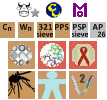 . . My Milestones . . My Full BOINC list . . My Milestones . . My Full BOINC list |
|
| Back to top |
|
 |
Grizzly
Prince


Joined: 01 Jun 2002
Posts: 3136
Location: Creepy (Crawlley)
|
 Posted: Fri Jan 11, 2008 9:23 am Post subject: Posted: Fri Jan 11, 2008 9:23 am Post subject: |
 |
|
| Al Dente wrote: | This isn't intended to make you feel parrot-like (i.e. sick), but I got a Gigabyte GA-MA790XDS4 (not the FX), plugged in a 9500 and a couple of sticks of cheap OCZ Platinum PC-6400 (CL-4-4-4-15), loaded Windoze XP and away it went, performance very similar to a 6600.
I've had no (noticed, as yet) problems, all BIOS settings are default - is this a 9600 or FX chipset problem, or are you just trying too hard?
Al |
Same here , but using the Gigabyte GA-MA790FX-DQ6 MoBo
Grizz
_________________
Oh Bugger Forgot again - or is it Oh Father Reboot again ?
Ps Grizz in his second childhood - but not his last !
Edihtor of the KoKC (excused spel;l checher'er)
AND NI !!! Tophat 10e
[img]http://www.katrinashome.com/grizzly_counter.php[/[url=http://www.katrinashome.com/] ][/url] ][/url] |
|
| Back to top |
|
 |
KWSN - Sir Brian C.......
Stop calling me 'she'


Joined: 27 Feb 2006
Posts: 2032
Location: Judea, AD33, at a stoning with me mum.
|
 Posted: Fri Jan 11, 2008 10:17 am Post subject: Posted: Fri Jan 11, 2008 10:17 am Post subject: |
 |
|
Sir Al, I know you have 105w and 95w Q6600's and the phenom, any chance of doing some kind of power consumption comparison, pwer bills are going up so I'd like which one would be the cheapest to run 24/7.
Ni!
_________________
Oh, it's blessed are the meek!, Well I'm glad they'll get something as they have a hell of a time!
 |
|
| Back to top |
|
 |
Sir Papa Smurph
Cries like a little girl


Joined: 18 Jul 2006
Posts: 4430
Location: Michigan
|
 Posted: Fri Jan 11, 2008 11:06 am Post subject: Posted: Fri Jan 11, 2008 11:06 am Post subject: |
 |
|
I am running a DFI LP UT 790FX-M2R with G.SKILL 2GB (2 x 1GB) 240-Pin DDR2 SDRAM DDR2 800 (PC2 6400). Now mine is a dual core AMD Athlon 64 X2 5000+ Brisbane 2.6GHz Black Edition, so I am sure it is different but, I have noticed that I can not run AMD over drive if I overclock above 3.0 gig. Voltages that I set in bios do not always make it to windows and I get different readings for voltage and memory timings depending on which program I use, Overdrive, Cpu-Z or DFI Smart Guardian.
The discussion regarding the possible incompatibility of 790 chipset with SB600 I found to be very disturbing as I got this board with future upgrades in mind. Both Tom's hardware and Overclockers got this board and chip combo to OC to 3.3 & 3.5 and I can't get it to go past 3.1 stable. I recommend that you uninstall AMD Overdrive ( along with all registry entries ) and recheck your tests.
It would be bad if this chipset combo did have long term incompatibility issues, my last comp ran without issues for 7+ yrs. If it turns out that AMD was/is aware of these issues and just released the product anyway then this may be the end of AMD. I would never buy anything from them again, and I am sure that many others would consider this a betrayal of trust as well.
_________________
a.k.a. Licentious of Borg.........Resistance Really is Futile.......
and a Really Hoopy Frood who always knows where his Towel is...
  |
|
| Back to top |
|
 |
Al Dente
Prince


Joined: 23 Feb 2006
Posts: 3228
Location: Leodis, the jewel at the end of the yellow brick road (or M1)
|
 Posted: Tue Jan 22, 2008 4:18 am Post subject: Posted: Tue Jan 22, 2008 4:18 am Post subject: |
 |
|
| KWSN - Sir Brian C....... wrote: | Sir Al, I know you have 105w and 95w Q6600's and the phenom, any chance of doing some kind of power consumption comparison, pwer bills are going up so I'd like which one would be the cheapest to run 24/7.
Ni! |
Sorry, but the meter was borrowed and I've completely forgotten to ask for another loan.
I'll try to get some answers before you get back from your hols.
_________________
Creationists believe they never evolved; I agree with them.
 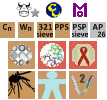 . . My Milestones . . My Full BOINC list . . My Milestones . . My Full BOINC list |
|
| Back to top |
|
 |
ToeBee
KWSN Castellan


Joined: 30 Jun 2004
Posts: 601
Location: Manhattan, KS
|
 Posted: Thu Jan 24, 2008 2:04 am Post subject: Posted: Thu Jan 24, 2008 2:04 am Post subject: |
 |
|
Well I have tried a few more things. Got some 800 MHz memory that is on Gigabyte's list of approved modules. Still can't run stable at full speed. However I have discovered that if I reduce the memory controller (and HT) speed from 1.8 GHz down to 1.4 GHz it runs stable! Someone has suggested that there may be a localized overheating problem on the Phenom chips in the integrated memory controller. The cores all read around 50C under load (not great but acceptable).
The good news is that its RAC is on a steady upwards trend. I think I'm about to break 1,000 assuming seti stops acting like a 2 year old and hoarding work from me! |
|
| Back to top |
|
 |
ToeBee
KWSN Castellan


Joined: 30 Jun 2004
Posts: 601
Location: Manhattan, KS
|
 Posted: Thu Apr 10, 2008 1:02 am Post subject: Posted: Thu Apr 10, 2008 1:02 am Post subject: |
 |
|
Well after another 2 months...
I RMA'd the CPU back to AMD. Their customer service was excellent. I spent a total of 9 minutes on the phone (no hold. 2 menu options then straight to a human) and turnaround time was about as quick as humanly possible. They said it did lock up on their test bench and sent me a whole new retail package. However the new chip still produced spontaneous reboots

Then I decided to test the theory that something was overheating. I supercooled my office by opening the window on a cold night and blowing 40F air at the computer with a fan. It remained stable for over 12 hours! So I am happy to announce that I have fixed my Phenom rebooting problem!!
  
I purchased a Zalman 9700 heatsink and installed it yesterday. It is amazing! Idle temps dropped from 22 to 15C and load temps dropped from 50 to 30C and I have been stable running BOINC on all 4 cores at full speed for over 24 hours now.
I am almost certain that the problem was overheating in the memory controller. It runs along the center of the chip with two cores on either side of it so it makes sense that it would get a little hotter. The stock heatsink (a straight aluminum block) just didn't pull heat away fast enough to keep it cool. I have heard that the "Black Edition" (not available when I bought mine) comes with a far better stock heatsink. I guess they figured "normal" people wouldn't be pushing their CPUs as hard. Waid, did I just imply that I am normal? That was certainly not my intention!
I put some pictures up on facebook: clicky
So maybe now we can really see what this thing can do!  |
|
| Back to top |
|
 |
Mildew
KWSN ArchBishop


Joined: 13 Oct 2002
Posts: 2617
Location: Sweden
|
 Posted: Thu Apr 10, 2008 1:57 am Post subject: Posted: Thu Apr 10, 2008 1:57 am Post subject: |
 |
|
Idle temp dropped to 15C? 
What's your room temperature?
I've had a phenom 9600 for about a month, and it's been running 24/7 without a single reboot ever since. No TLB errors, no overheating. Never tried it with stock cooling though.
 |
|
| Back to top |
|
 |
mohrorless
Mail Order Goat Bride


Joined: 09 Oct 2006
Posts: 11206
Location: NYC
|
 Posted: Thu Apr 10, 2008 5:11 am Post subject: Posted: Thu Apr 10, 2008 5:11 am Post subject: |
 |
|
That is some setup!
_________________
Fetch me the Holy Hand Grenade!


Keeper of the Unending keg of PGGBs
Taunter in Training
Campaign Manager for Sir Shrubbery

Plus
 |
|
| Back to top |
|
 |
ToeBee
KWSN Castellan


Joined: 30 Jun 2004
Posts: 601
Location: Manhattan, KS
|
 Posted: Fri Apr 11, 2008 12:32 am Post subject: Posted: Fri Apr 11, 2008 12:32 am Post subject: |
 |
|
| Mildew wrote: | Idle temp dropped to 15C? 
What's your room temperature?
I've had a phenom 9600 for about a month, and it's been running 24/7 without a single reboot ever since. No TLB errors, no overheating. Never tried it with stock cooling though.
 |
Hmm that reminds me... I need to double check and see if I have the TLB fix enabled in the BIOS or not. I have tweaked just about every setting on this board over the past 3 months. Now that I have a known stable configuration I may be able to experiment some more.
As for the temp, yeah I don't know... At first I thought that somehow this heatsink from hell had defied the laws of thermodynamics and was cooling the CPU to below ambient... but it is possible that the computer was sucking in cold air from the window that was pooling on the floor. But I was in the same room in nothing on but shorts and a tshirt so it couldn't have been TOO cold. Guess I should splurge and buy a thermometer at walmart or something. |
|
| Back to top |
|
 |
jonnyv
Happy Fun Admin


Joined: 15 May 2002
Posts: 2098
Location: Scottsdale, AZ
|
 Posted: Fri Apr 11, 2008 1:04 am Post subject: Posted: Fri Apr 11, 2008 1:04 am Post subject: |
 |
|
Get one of those cool laser sighted infrared jobs!
_________________
KWSN Forum Admin
Founding Member of the Migratory Coconuts |
|
| Back to top |
|
 |
ToeBee
KWSN Castellan


Joined: 30 Jun 2004
Posts: 601
Location: Manhattan, KS
|
 Posted: Wed May 21, 2008 1:40 pm Post subject: Posted: Wed May 21, 2008 1:40 pm Post subject: |
 |
|
So back to the bragging part...
My Phenom has hit a RAC of 3,000 in seti@home!! 
I put on the latest optimized apps when they were released and watched it go. Click to see with your own eyes. |
|
| Back to top |
|
 |
|


















































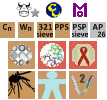 . .
. . 







