| View previous topic :: View next topic |
| Author |
Message |
Bellator
Prince


Joined: 12 Mar 2006
Posts: 741
Location: Provence
|
 Posted: Mon Nov 05, 2007 12:10 pm Post subject: VISTA Posted: Mon Nov 05, 2007 12:10 pm Post subject: VISTA |
 |
|
I have already tried everywhere else and while a whole lot of people have the same problem, there seem to be no answers. Yet this is something of such basic importance that someone, somewhere must be able to resolve the issue. Between the supplier, Microsoft, AGV, BeInSync, TeamViewer and a host of other finger pointers, not one will give a reply to this simple question: why cannot I connect with the virus update program of AGV, or connect to log in with BeInSync, or even with TeamViewer? Almost all other sites are easily accessible and I have no problem downloading almost everything I choose. Vista appears to be a disaster, but I have to live with it. Does anyone else have this problem and, more importantly, have you been able to correct it?
_________________

Nothing is more futile than the memory of a temptation resisted
ubi bene ibi patria |
|
| Back to top |
|
 |
Pooh Bear 27
Prince


Joined: 28 Jan 2005
Posts: 1358
Location: Fond du Lac, WI
|
 Posted: Mon Nov 05, 2007 1:48 pm Post subject: Posted: Mon Nov 05, 2007 1:48 pm Post subject: |
 |
|
Vista is really tight on some security (broken tight in my opinion), and may not be happy with the software being installed in C:\Program Files. As suggested with BOINC (and other programs), you may want to create your own program area (mine is called C:\My Programs) and install many things in there and see if they work.
I would test with one of them first. Do the full uninstall and then reinstall into the new directory and then test it. User Access Control really FUBAR's the system, even if not turned on. |
|
| Back to top |
|
 |
ohiomike
Prince


Joined: 20 May 2007
Posts: 858
Location: Sometimes
|
 Posted: Mon Nov 05, 2007 8:27 pm Post subject: Posted: Mon Nov 05, 2007 8:27 pm Post subject: |
 |
|
Do what most businesses are doing: downgrade to XP.
_________________
 
Resident Linux fan and credit ho >My Shrubbers<
Proud member of the "Fry a CPU for breakfast club" |
|
| Back to top |
|
 |
Mildew
KWSN ArchBishop


Joined: 13 Oct 2002
Posts: 2617
Location: Sweden
|
 Posted: Tue Nov 06, 2007 1:15 am Post subject: Posted: Tue Nov 06, 2007 1:15 am Post subject: |
 |
|
I'm guessing you mean AVG?
If so, I have it installed on two Vista computers, and it can usually connect and download updates without any problems.
I have the Home Premium version, both 32 and 64 bit (DON'T get the 64-bit version!)
It has happened on one occasion that AVG was hanging unable to connect on both machines when I got home from work, but a simple reboot solved that issue.
How do you connect to the Internet? Got any firewalls, or using the Windows internal firewall? (I'm using the windows firewall just to get rid of the bloody warnings you get if you don't, and I can still use AVG) |
|
| Back to top |
|
 |
Al Dente
Prince


Joined: 23 Feb 2006
Posts: 3228
Location: Leodis, the jewel at the end of the yellow brick road (or M1)
|
 Posted: Tue Nov 06, 2007 2:35 am Post subject: Posted: Tue Nov 06, 2007 2:35 am Post subject: |
 |
|
I'm using AVG plus Zone Alarm Free on all my systems, including Vista Home Basic & Premium, with no connection problems. BOINC, Majestic-12, Dimes & Riesel all run quite happily.
I've got User Access Control turned off, but only because M$ wouldn't let BOINC automatically start up on a re-boot (although all the others were fine).
_________________
Creationists believe they never evolved; I agree with them.
 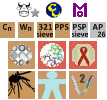 . . My Milestones . . My Full BOINC list . . My Milestones . . My Full BOINC list |
|
| Back to top |
|
 |
Bellator
Prince


Joined: 12 Mar 2006
Posts: 741
Location: Provence
|
 Posted: Tue Nov 06, 2007 3:17 am Post subject: Posted: Tue Nov 06, 2007 3:17 am Post subject: |
 |
|
Thanks to you all for your interest in my woes. First thing this morning I tried installing in a new directory as suggested, but alas, no luck. I also installed BOINC in this new directory and while at least I received a list of projects to attach to (previously the list was blank), I only get "project temporarily unavailable" all the time, for all projects. So I guess there is still a connection problem. My connection is wi-fi to main computer to Internet, I believe directly to internet when main computer shut down.
Wish I had asked for XP when I bought the laptop, but I am reluctant to go back to them now. They'll probably charge a plumber's honorarium!!
_________________

Nothing is more futile than the memory of a temptation resisted
ubi bene ibi patria |
|
| Back to top |
|
 |
JerWA
Prince


Joined: 01 Jan 2007
Posts: 1497
Location: WA, USA
|
 Posted: Tue Nov 06, 2007 5:25 am Post subject: Posted: Tue Nov 06, 2007 5:25 am Post subject: |
 |
|
For what it's worth I have a Vista machine in the farm now that's shrubbing with no drama with 5 different projects.
If there's something you can't connect to, isolate it. I.e., if you can't get to www.somecompany.com from that machine, start removing variables.
Open a command line (No clue how on Vista), and ping www.somecompany.com. You're looking more for name resolution than anything else, so when it says Pinging www.somecompany.com [123.123.123.123] you know that DNS is working. If the ping actually works (99% of commercial sites don't allow it, so it'd be surprising if it did) then you know you have end to end communication as well.
If this doesn't work, it complains that it can't resolve the name or some such, try the same thing from another computer. If it doesn't work from any, it's a DNS issue of some kind. If it works from one and not the other, it's a localized DNS issue (are you using a 3rd party DNS or just your ISPs?).
If you're really grasping at straws, uninstall everything that's non essential. Any 3rd party security, firewall, anti virus, DNS, anti-spam, PG2, etc uninstall all of it. Turning it off should work, but doesn't necessarily really turn it off. For instance, if one of the security apps is blocking sites via the hosts file, they will still be blocked if you turn off the app in question.
As much as I hate Vista, there's nothing all that different in how it handles network traffic than XP. There shouldn't be any issue as far as basic communication that's caused by it. Even with the crappy Windows firewall stuff enabled it should work just fine.
And unless you've tampered with the settings, just about every SOHO/Home router/firewall device on the market defaults to allowing all outbound traffic and replies, which covers everything you can do with BOINC except remote monitoring.
_________________
 
Stats: [BOINC Synergy] - [Free-DC] - [MundayWeb] - [Netsoft] - [All Project Stats] |
|
| Back to top |
|
 |
Sir Papa Smurph
Cries like a little girl


Joined: 18 Jul 2006
Posts: 4430
Location: Michigan
|
 Posted: Tue Nov 06, 2007 7:47 pm Post subject: Posted: Tue Nov 06, 2007 7:47 pm Post subject: |
 |
|
While I hope to never use Vista my first guess is that it is Zone Alarm. I have never liked that firewall and I will not use it. You might want to try to uninstall that and try to connect. Be very careful when you do as if improperly uninstalled it is a nightmare. ( sometimes it is a nightmare when you do it right as well.) 
_________________
a.k.a. Licentious of Borg.........Resistance Really is Futile.......
and a Really Hoopy Frood who always knows where his Towel is...
  |
|
| Back to top |
|
 |
Bellator
Prince


Joined: 12 Mar 2006
Posts: 741
Location: Provence
|
 Posted: Thu Nov 08, 2007 10:53 am Post subject: Posted: Thu Nov 08, 2007 10:53 am Post subject: |
 |
|
If I have Zone Alarm, I cannot find it. I have tried everything else without success and I have just discovered that even Windows Live Messenger is unable to connect. Again, on my main computer it works flawlessly. I have deactivated Windows Fire Screen and uninstalled all other safety systems including AVG, but still nothing.
_________________

Nothing is more futile than the memory of a temptation resisted
ubi bene ibi patria |
|
| Back to top |
|
 |
JerWA
Prince


Joined: 01 Jan 2007
Posts: 1497
Location: WA, USA
|
 Posted: Thu Nov 08, 2007 2:01 pm Post subject: Posted: Thu Nov 08, 2007 2:01 pm Post subject: |
 |
|
If there is a website you cannot get to, try the ping test I mentioned above. Curious if you're able to resolve DNS names and having a connectivity issue, or if something is just prevent resolution (the quick & dirty way to provide "security" that a lot of apps use).
_________________
 
Stats: [BOINC Synergy] - [Free-DC] - [MundayWeb] - [Netsoft] - [All Project Stats] |
|
| Back to top |
|
 |
Bellator
Prince


Joined: 12 Mar 2006
Posts: 741
Location: Provence
|
 Posted: Fri Nov 09, 2007 3:39 am Post subject: Posted: Fri Nov 09, 2007 3:39 am Post subject: |
 |
|
Thanks for all the trouble you are going to. Even if I remembered how to ping (I have done it in the past, but it is so long ago), I would not know where to send it! Because it is not a www;xxx;xx site I cannot reach, but an unknown destination. For example, AVG will tell me that it has timed out. Tells me to check connection by going to www.grisoft.com, which I can do instantly, no problem. But what is it that the update program cannot reach? To complicate matters, the Windows Live Messenger which even yesterday I could not connect to has suddenly started working! ,There was a message dating from October 10, which I had never received. I had not done anything except change from infrastructure to adhoc network and back again.
Boinc is also unable to connect on the laptop, yesterday I downloaded the new version, but I am unable to attach to any programs (temporarily unavailable).
All in all, I do not think it is a filter program that causes the trouble, but something in my network connection. But what?
_________________

Nothing is more futile than the memory of a temptation resisted
ubi bene ibi patria |
|
| Back to top |
|
 |
Pooh Bear 27
Prince


Joined: 28 Jan 2005
Posts: 1358
Location: Fond du Lac, WI
|
 Posted: Fri Nov 09, 2007 6:05 am Post subject: Posted: Fri Nov 09, 2007 6:05 am Post subject: |
 |
|
Hrm, sounds almost like something is blocking everything except browsers to port 80. Proxies sometimes do this. Windows Firewall can also do it.
You may need to do some digging, yet.
_________________
Watch the movie about me The 4-1-4s: The Original Teenage Hackers (It is only about 12 minutes long.)
My lucky numbers are 121*2^4553899-1 and 3756801695685*2^666669±1

 |
|
| Back to top |
|
 |
Bellator
Prince


Joined: 12 Mar 2006
Posts: 741
Location: Provence
|
 Posted: Fri Nov 09, 2007 8:39 am Post subject: Posted: Fri Nov 09, 2007 8:39 am Post subject: |
 |
|
Windows Messenger has stopped working again and I have sent an extensive report to Microsoft. Perhaps they will come up with something. Fortunately I have my old XP computer so I am not really handicapped, but it sure is enough to drive you around the bend!
_________________

Nothing is more futile than the memory of a temptation resisted
ubi bene ibi patria |
|
| Back to top |
|
 |
ohiomike
Prince


Joined: 20 May 2007
Posts: 858
Location: Sometimes
|
 Posted: Fri Nov 09, 2007 8:53 am Post subject: Posted: Fri Nov 09, 2007 8:53 am Post subject: |
 |
|
| Bellator wrote: | | Windows Messenger has stopped working again and I have sent an extensive report to Microsoft. Perhaps they will come up with something. Fortunately I have my old XP computer so I am not really handicapped, but it sure is enough to drive you around the bend! |
I hope you are not holding your breath while you are waiting for a reply from Micro$oft.
_________________
 
Resident Linux fan and credit ho >My Shrubbers<
Proud member of the "Fry a CPU for breakfast club" |
|
| Back to top |
|
 |
mohrorless
Mail Order Goat Bride


Joined: 09 Oct 2006
Posts: 11206
Location: NYC
|
 Posted: Fri Nov 09, 2007 9:46 am Post subject: Posted: Fri Nov 09, 2007 9:46 am Post subject: |
 |
|
| Bellator wrote: | | Perhaps they will come up with something. |
A $300. upgrade is most likely........or user error.
_________________
Fetch me the Holy Hand Grenade!


Keeper of the Unending keg of PGGBs
Taunter in Training
Campaign Manager for Sir Shrubbery

Plus
 |
|
| Back to top |
|
 |
Bellator
Prince


Joined: 12 Mar 2006
Posts: 741
Location: Provence
|
 Posted: Wed Nov 21, 2007 9:19 am Post subject: Posted: Wed Nov 21, 2007 9:19 am Post subject: |
 |
|
Hi all. As you can see, it took a while, but one must never give up hope. After three tries, I received a long list of suggestions from Microsoft and one of them worked! All I had to do was disable the Window Auto Tuning feature (did you know there was such a thing?). Miraculously, as soon as I had done this (I will give the command to those who wish it), I was able to connect to Windows Messenger. Next, AVG updated at long last and I was able to connect to BeInSync free edition which works like a charm Last but not least, I downloaded Boinc on the laptop again and I am happily shrubbing away. All my problems have gone away, for today at least.
_________________

Nothing is more futile than the memory of a temptation resisted
ubi bene ibi patria |
|
| Back to top |
|
 |
mohrorless
Mail Order Goat Bride


Joined: 09 Oct 2006
Posts: 11206
Location: NYC
|
 Posted: Wed Nov 21, 2007 9:27 am Post subject: Posted: Wed Nov 21, 2007 9:27 am Post subject: |
 |
|
Congrats!
_________________
Fetch me the Holy Hand Grenade!


Keeper of the Unending keg of PGGBs
Taunter in Training
Campaign Manager for Sir Shrubbery

Plus
 |
|
| Back to top |
|
 |
ohiomike
Prince


Joined: 20 May 2007
Posts: 858
Location: Sometimes
|
 Posted: Fri Nov 23, 2007 10:33 pm Post subject: Posted: Fri Nov 23, 2007 10:33 pm Post subject: |
 |
|
| Quote: | | Hi all. As you can see, it took a while, but one must never give up hope. After three tries, I received a long list of suggestions from Microsoft and one of them worked! All I had to do was disable the Window Auto Tuning feature (did you know there was such a thing?). |
That figures, Bill G and his croney's are trying to think for us again. I hope you "thanked them" for that very useful "feature".
_________________
 
Resident Linux fan and credit ho >My Shrubbers<
Proud member of the "Fry a CPU for breakfast club" |
|
| Back to top |
|
 |
|











































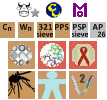 . .
. . 









