| View previous topic :: View next topic |
| Author |
Message |
JONB
Prince


Joined: 18 Feb 2007
Posts: 848
Location: Cranham (Near Reykjavik but not as close as Bedford) UK
|
 Posted: Tue May 15, 2007 9:43 am Post subject: A strange thing happened after a power cut. Posted: Tue May 15, 2007 9:43 am Post subject: A strange thing happened after a power cut. |
 |
|
Here is a good one.
Power cut 
Re boot 
But now I get detailed information as to the version of windows that is running as an inset on the bottom of my desk top! 
Do any of you pan dimentional hyper beings have any clue what's going on??
_________________
 |
|
| Back to top |
|
 |
JerWA
Prince


Joined: 01 Jan 2007
Posts: 1497
Location: WA, USA
|
 Posted: Tue May 15, 2007 5:23 pm Post subject: Posted: Tue May 15, 2007 5:23 pm Post subject: |
 |
|
Safe mode? Usually that shows Safe Mode in the corners as well as the version & build of Windows. Reboot and see if it goes away, or if you get a menu when you boot (if so just pick boot normally).
_________________
 
Stats: [BOINC Synergy] - [Free-DC] - [MundayWeb] - [Netsoft] - [All Project Stats] |
|
| Back to top |
|
 |
JONB
Prince


Joined: 18 Feb 2007
Posts: 848
Location: Cranham (Near Reykjavik but not as close as Bedford) UK
|
 Posted: Tue May 15, 2007 6:09 pm Post subject: Posted: Tue May 15, 2007 6:09 pm Post subject: |
 |
|
No not safe mode! More like a sales display that you might see in a computer store to advertise the operating system. I've talked to some of my more PC literate workmates and they are at a total loss to explain it too.
_________________
 |
|
| Back to top |
|
 |
JerWA
Prince


Joined: 01 Jan 2007
Posts: 1497
Location: WA, USA
|
|
| Back to top |
|
 |
JONB
Prince


Joined: 18 Feb 2007
Posts: 848
Location: Cranham (Near Reykjavik but not as close as Bedford) UK
|
 Posted: Tue May 15, 2007 6:38 pm Post subject: Posted: Tue May 15, 2007 6:38 pm Post subject: |
 |
|
| JerWA wrote: | | Does it show in a screen shot? |
Have not tried that , not on my own machine at the moment but I'll see once I get home.
_________________
 |
|
| Back to top |
|
 |
JONB
Prince


Joined: 18 Feb 2007
Posts: 848
Location: Cranham (Near Reykjavik but not as close as Bedford) UK
|
 Posted: Tue May 15, 2007 8:28 pm Post subject: Posted: Tue May 15, 2007 8:28 pm Post subject: |
 |
|
| JerWA wrote: | | Does it show in a screen shot? |
Yes, and I would love to post it here but ..how do I do that?
_________________
 |
|
| Back to top |
|
 |
JerWA
Prince


Joined: 01 Jan 2007
Posts: 1497
Location: WA, USA
|
 Posted: Wed May 16, 2007 2:31 am Post subject: Posted: Wed May 16, 2007 2:31 am Post subject: |
 |
|
Use a free image hosting site like www.imagevenue.com. I use photobucket for most of my stuff, but they limit you to 800x600 resolution (hopefully your desktop is higher than that hehe). Imagevenue allows for up to 1.5MB in file size at any resolution, but you don't have an "account" per-see, you just get some links showing how to use the image.
_________________
 
Stats: [BOINC Synergy] - [Free-DC] - [MundayWeb] - [Netsoft] - [All Project Stats] |
|
| Back to top |
|
 |
Just1vet
Squire


Joined: 03 Apr 2007
Posts: 7
|
 Posted: Wed May 16, 2007 5:35 pm Post subject: Posted: Wed May 16, 2007 5:35 pm Post subject: |
 |
|
| I am completly stumped on this. Is it possible that your background image changed? |
|
| Back to top |
|
 |
JONB
Prince


Joined: 18 Feb 2007
Posts: 848
Location: Cranham (Near Reykjavik but not as close as Bedford) UK
|
 Posted: Wed May 16, 2007 8:18 pm Post subject: Posted: Wed May 16, 2007 8:18 pm Post subject: |
 |
|
No I don't think so. The only change to anything is the new description of the windows version at the lower right hand edge of the desktop. Nothing else has changed!!
One sugestion I have had is some sort of registry error, but I really don't want to mess around in there!!!! 
_________________
 |
|
| Back to top |
|
 |
KWSN imcrazynow
Prince


Joined: 15 May 2005
Posts: 2586
Location: Behind you !!
|
 Posted: Thu May 17, 2007 7:42 am Post subject: Posted: Thu May 17, 2007 7:42 am Post subject: |
 |
|
Is this a Windows XP machine with system restore? Or do you have any backups to a date prior to the power outagge you can fall back to? That's one option you can use as long as you haven't done anything to the computer you can't stand to loose since the backup or restore point date.
_________________

And a few that won't update for some reason.

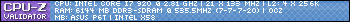 4870 GPU 4870 GPU |
|
| Back to top |
|
 |
JONB
Prince


Joined: 18 Feb 2007
Posts: 848
Location: Cranham (Near Reykjavik but not as close as Bedford) UK
|
 Posted: Thu May 17, 2007 11:26 am Post subject: Posted: Thu May 17, 2007 11:26 am Post subject: |
 |
|
Tried system restore, a restore point appears on the calender, but the machine will not restore to that point. The next move is to throw it out of a window and go back to an abacus!! 
_________________
 |
|
| Back to top |
|
 |
Frank the Historian
Prince


Joined: 17 Feb 2004
Posts: 781
Location: Up North, Down East
|
 Posted: Thu May 17, 2007 11:54 am Post subject: Posted: Thu May 17, 2007 11:54 am Post subject: |
 |
|
Have you tried running scandisk? Perhaps a file system error is causing this. Also, if you have access to SpinRite, I'd try that too. Does the system run ok otherwise? If not, perhaps try using the XP install disk to repair the system.
edit: I just googled "windows version on desktop" and came up with several step-by-step registry edits. Try that before throwing it out the window...  |
|
| Back to top |
|
 |
JONB
Prince


Joined: 18 Feb 2007
Posts: 848
Location: Cranham (Near Reykjavik but not as close as Bedford) UK
|
 Posted: Thu May 17, 2007 8:10 pm Post subject: Posted: Thu May 17, 2007 8:10 pm Post subject: |
 |
|
Isn't google fantastic!  
One search and 3 web pages later, and I'm editing the registry. 
One value changed from (1) to (0) and all is now well.             
Thank you for giving me the right search string for google, none of the versions I tried produced any results.

_________________
 |
|
| Back to top |
|
 |
Frank the Historian
Prince


Joined: 17 Feb 2004
Posts: 781
Location: Up North, Down East
|
 Posted: Thu May 17, 2007 9:26 pm Post subject: Posted: Thu May 17, 2007 9:26 pm Post subject: |
 |
|
Glad to hear it!  |
|
| Back to top |
|
 |
|





























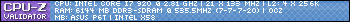 4870 GPU
4870 GPU

