| View previous topic :: View next topic |
| Author |
Message |
KWSN Im Not Dead
Prince


Joined: 10 Apr 2007
Posts: 710
Location: East Tennessee
|
 Posted: Thu May 10, 2007 9:32 am Post subject: Rosetta / Boinc Question Posted: Thu May 10, 2007 9:32 am Post subject: Rosetta / Boinc Question |
 |
|
I have acquired an old laptop from my brother who got a new PC. This laptop, I thought, would be prefect for a small shrubber (only a P4 2.4gig 512mb of ram). So I bring it home, format the harddrive, reinstall Windows XP, spend hours downloading SP1, SP2, IE7, etc... and finally get Boinc installed.
My P4 2.8gig desktop will run non-stop at 80% (it was running at 100% but I got worried about heat so I turned it down...not sure it did anything but i feel better about it). This P4 2.4gig laptop will overheat right around the 2 hour mark when running at 100% CPU. I turned it down to 80% and it overheats right at the 2.5-3 hour mark.
I can run it at either 50% full speed (2.4gig) or 100% 1/2 speed (1.2gig) and neither overheat. If I start to go over 50% 2.4gig then I run into problems again.
The company where I work does not allow non-company issued laptops to hook into the network. However you can bring your non-company issued laptops to work. At work they provided a stand that has a series of small fans in it. You place your laptop on top of this device and it helps to keep it cool. My work-issued laptop has no heat issues so I never used the thing. Two days ago I brought my brothers (mine now) laptop to work, just after it picked up another WU from Roestta. I ran it at 80% and for the 3 hours it took it to complete the job just fine. I suspect that this stand will allow me to run it at 80%. Now I do not have the $$ to purchase said stand for myself at this time. So my question is this... Because I can not connect to the network at work, and thus can not get new WUs from Rosetta, is there a way to tell Boinc to download say four WUs before I leave in the morning, such that the laptop can grind away at them during the day and turn them in when I get home at night?
_________________

KWSNImNotDead - "I don't want to go on the cart!". It is spelled LooNies. |
|
| Back to top |
|
 |
mohrorless
Mail Order Goat Bride


Joined: 09 Oct 2006
Posts: 11206
Location: NYC
|
 Posted: Thu May 10, 2007 11:08 am Post subject: Posted: Thu May 10, 2007 11:08 am Post subject: |
 |
|
You could get a WU then suspend that individual WU. Boinc should go get another, suspend that one too. Repeat until you have the desired # you want. Go to work and resume them all. It will shrub away during the day until it runs out! 
_________________
Fetch me the Holy Hand Grenade!


Keeper of the Unending keg of PGGBs
Taunter in Training
Campaign Manager for Sir Shrubbery

Plus
 |
|
| Back to top |
|
 |
jonnyv
Happy Fun Admin


Joined: 15 May 2002
Posts: 2098
Location: Scottsdale, AZ
|
 Posted: Thu May 10, 2007 11:15 am Post subject: Posted: Thu May 10, 2007 11:15 am Post subject: |
 |
|
I wouldn't bother with that. Just tell it you want say 2 days worth of work. It'll eventually figure out what that means even considering your 50% duty cycle.
_________________
KWSN Forum Admin
Founding Member of the Migratory Coconuts |
|
| Back to top |
|
 |
KWSN Im Not Dead
Prince


Joined: 10 Apr 2007
Posts: 710
Location: East Tennessee
|
 Posted: Thu May 10, 2007 11:25 am Post subject: Posted: Thu May 10, 2007 11:25 am Post subject: |
 |
|
| jonnyv wrote: | | I wouldn't bother with that. Just tell it you want say 2 days worth of work. It'll eventually figure out what that means even considering your 50% duty cycle. |
How do I tell it to do that? (you knew that question was coming, esp from a newb like me  ) )
_________________

KWSNImNotDead - "I don't want to go on the cart!". It is spelled LooNies. |
|
| Back to top |
|
 |
jonnyv
Happy Fun Admin


Joined: 15 May 2002
Posts: 2098
Location: Scottsdale, AZ
|
 Posted: Thu May 10, 2007 3:11 pm Post subject: Posted: Thu May 10, 2007 3:11 pm Post subject: |
 |
|
You have to set that in your account on the project's site. I think they call it "connect every X days".
_________________
KWSN Forum Admin
Founding Member of the Migratory Coconuts |
|
| Back to top |
|
 |
mohrorless
Mail Order Goat Bride


Joined: 09 Oct 2006
Posts: 11206
Location: NYC
|
 Posted: Thu May 10, 2007 3:32 pm Post subject: Posted: Thu May 10, 2007 3:32 pm Post subject: |
 |
|
Ok. That would work IF he doesn't have any other PCs shrubbing Rosetta
_________________
Fetch me the Holy Hand Grenade!


Keeper of the Unending keg of PGGBs
Taunter in Training
Campaign Manager for Sir Shrubbery

Plus
 |
|
| Back to top |
|
 |
jonnyv
Happy Fun Admin


Joined: 15 May 2002
Posts: 2098
Location: Scottsdale, AZ
|
 Posted: Thu May 10, 2007 4:15 pm Post subject: Posted: Thu May 10, 2007 4:15 pm Post subject: |
 |
|
It'll still work even if he does. The boinc client on the laptop will figure out how many workunits it can do in X days. All he has to do is set X to be somewhat longer than the expected amount of time it'll be disconnected.
_________________
KWSN Forum Admin
Founding Member of the Migratory Coconuts |
|
| Back to top |
|
 |
JerWA
Prince


Joined: 01 Jan 2007
Posts: 1497
Location: WA, USA
|
 Posted: Thu May 10, 2007 4:29 pm Post subject: Posted: Thu May 10, 2007 4:29 pm Post subject: |
 |
|
You have 3 individual sets of configuration options, one for Home, one for Work, and one for School. The names are arbitrary, but allow you to configure 3 unique different approaches.
What you do is go to a project (doesn't matter which project, these settings are universal amongst all projects) and alter the settings for say... Work. Change all the settings to be as you desire, max CPU usage, connect every X days, etc.
Then go to the project you want to use those settings on, view your account, then view the computers on that account, and then the details for the computer in question. At the bottom will be a drop down box with ---, Home, Work, School listed. Pick the new settings (Work in this example) and hit apply. The next time the machine talks to the project (including if you force an update) it will pull the new settings down, and they will only effect systems set to that location (i.e. Work).
The way I have mine setup are like so:
Home: Run all the time (including when in use), connect every 2 days.
School: Run only when idle, connect every 2 days.
Work: Run all the time, connect every 0.25 days.
I use the home setting for most machines. I use the school setting for any machine that is used enough for BOINC to be noticed (gaming mostly) or that has insufficient resources to handle putting a BOINC project into the suspended state (like my P4 1.3 GHz, doesn't have the RAM to keep a 200MB work unit in memory while doing other things). I use the Work profile for systems that are not on 24/7, so that they will only download 6 hours of work at a time.
FWIW, those laptop coolers aren't that expensive, ranging from $16 to $54 dollars for active (i.e. using fans) models that are powered via USB. They are, as you've noticed, basically a must-have item if you intend to crunch with a laptop.
http://www.frozencpu.com/cat/l3/g40/c119/s231/list/p1/Air_Cooling-Laptop_Coolers-USB_Powered-Page1.html
_________________
 
Stats: [BOINC Synergy] - [Free-DC] - [MundayWeb] - [Netsoft] - [All Project Stats] |
|
| Back to top |
|
 |
KWSN Im Not Dead
Prince


Joined: 10 Apr 2007
Posts: 710
Location: East Tennessee
|
 Posted: Thu May 10, 2007 5:15 pm Post subject: Posted: Thu May 10, 2007 5:15 pm Post subject: |
 |
|
That is totally perfect. I have created a new WORK setting and a HOME setting. Set my Desktop to HOME and my Laptop to WORK. I think that is going to do the trick nicely. Thank you all very much for your help on this  . .
After having seen how cheap those cooling stands are i may purchase one anyway. I had it in my head that they were $99 and up (dont know why though). I was (and still am) saving for the PC that JerWA suggested here <<http://www.kwsnforum.com/viewtopic.php?t=8946>>. I should have the money to purchase the unit soon. What is even better is that some of the parts are now cheaper since he wrote that. The CPU is considerably cheaper now  . .
_________________

KWSNImNotDead - "I don't want to go on the cart!". It is spelled LooNies. |
|
| Back to top |
|
 |
JerWA
Prince


Joined: 01 Jan 2007
Posts: 1497
Location: WA, USA
|
 Posted: Thu May 10, 2007 6:12 pm Post subject: Posted: Thu May 10, 2007 6:12 pm Post subject: |
 |
|
I updated that post, the $600 system build, with the latest prices and a better case, plus some graphics options that'd still be under $600 and much more usable than the previous card that was included.
It's disappointing to me; prices in the midrange are all slowly going down, but all the high end stuff on my planned QX6700 build haven't budged (some have actually gone UP in price).
Edit: I should also note that if you're going to use one of those USB powered coolers for your laptop it'd be a good investment for a powered USB hub, rather than running it off the laptop. Running it from the laptop would probably kill your batteries in a hurry!
_________________
 
Stats: [BOINC Synergy] - [Free-DC] - [MundayWeb] - [Netsoft] - [All Project Stats] |
|
| Back to top |
|
 |
KWSN Im Not Dead
Prince


Joined: 10 Apr 2007
Posts: 710
Location: East Tennessee
|
 Posted: Fri May 11, 2007 7:06 am Post subject: Posted: Fri May 11, 2007 7:06 am Post subject: |
 |
|
Thank you for updating the $600 system post. I am hovering around $485 right now, probably early next month, maybe even late this month I can get that machine.
As for the battery on the laptop, I actually removed it. I read online that charging the battery will produce more heat as will anything that uses energy like PCMIA cards. So I removed the wireless PCMIA card, removed the battery, set the display to 8bit color and 800x600 resolution (would not allow 640x480). I also turned off the on-board audio and told the machine to disconnect from the internet (only to connect when an app needs it, like Bonic). I firgure that if it has a constant connection to my network that maybe extra heat is being built up???...maybe not, may have been a bit extreme. I also changed the power settings to turn off the LCD screen after 5 minutes and never on the harddrive. The laptop got horrible useage out of the battery anyway (2 hours tops). I will probably get a powered USB hub just so it does not have to pull any more power from the laptop, and thus hopefully reduce that extra fraction of a degree of heat from the machine....every little bit seems to help when it comes to that laptop.
_________________

KWSNImNotDead - "I don't want to go on the cart!". It is spelled LooNies. |
|
| Back to top |
|
 |
KWSN Im Not Dead
Prince


Joined: 10 Apr 2007
Posts: 710
Location: East Tennessee
|
 Posted: Thu Jun 07, 2007 7:27 am Post subject: Posted: Thu Jun 07, 2007 7:27 am Post subject: |
 |
|
Well sadly the little laptop that could (not) died quietly a couple of nights ago. There it was chugging along on Boinc Rosetta at a happy 70% useage when all of the sudden it died. Apparently the poor old things power port decided that it had taken too much and it broke itself so it could put the laptop out of its misery.
I will be holding services tonight at 7pm with graveside tomorrow at noon.
What actually happened was that the power had went off at my house. I took the oppertunity to move the laptop and its stand I purchased for it to a new location. When I went to plug the power cord back into the laptop the plug "broke" the hole it is supposed to go into. It did not feel right and when I pulled the plug out, there in the middle of the plug jetting out of its hole, was the pin from the center of the power port. So now my laptops power port is just an empty hole with no pin in the middle. Not sure what to do about that one. Oh well, now I need to quit buying cars and actaully purchase the PC JerWa suggested above.
_________________

KWSNImNotDead - "I don't want to go on the cart!". It is spelled LooNies. |
|
| Back to top |
|
 |
mohrorless
Mail Order Goat Bride


Joined: 09 Oct 2006
Posts: 11206
Location: NYC
|
 Posted: Thu Jun 07, 2007 8:15 am Post subject: Posted: Thu Jun 07, 2007 8:15 am Post subject: |
 |
|
RIP little laptop 
_________________
Fetch me the Holy Hand Grenade!


Keeper of the Unending keg of PGGBs
Taunter in Training
Campaign Manager for Sir Shrubbery

Plus
 |
|
| Back to top |
|
 |
JerWA
Prince


Joined: 01 Jan 2007
Posts: 1497
Location: WA, USA
|
 Posted: Thu Jun 07, 2007 9:10 am Post subject: Posted: Thu Jun 07, 2007 9:10 am Post subject: |
 |
|
Bummer, sorry to hear it has crunched it's last shrubbery. I'll give a look at the $600 build again, I'm sure prices have shuffled around hehe. Plus the half-series update is out, and the chip prices are really close, so there's no point in not using the newer chips.
Edit: I updated that $600 build again, and I'm actually impressed. With some shuffling, I got it below $600, and if you're willing to go over by a bit and deal with rebates, for $615 it's a gaming rig lol. DX 10 graphics card and all.
_________________
 
Stats: [BOINC Synergy] - [Free-DC] - [MundayWeb] - [Netsoft] - [All Project Stats] |
|
| Back to top |
|
 |
KWSN Im Not Dead
Prince


Joined: 10 Apr 2007
Posts: 710
Location: East Tennessee
|
 Posted: Fri Jun 08, 2007 8:06 am Post subject: Posted: Fri Jun 08, 2007 8:06 am Post subject: |
 |
|
Awesome, thank you JerWA! I used my saved $ as part of my down payment on my car. However a buddy that owed me some $$ may be paying me back soon and if so I get a new computer! 
If any of you need parts out of the laptop you are welcome to them. In the laptops Will it left me everything  . When I get home tonight I will post what it has in it. It wont be much use to the majority of you, but it might be useful if you had an old one laying around. . When I get home tonight I will post what it has in it. It wont be much use to the majority of you, but it might be useful if you had an old one laying around.
_________________

KWSNImNotDead - "I don't want to go on the cart!". It is spelled LooNies. |
|
| Back to top |
|
 |
KWSN Im Not Dead
Prince


Joined: 10 Apr 2007
Posts: 710
Location: East Tennessee
|
 Posted: Wed Oct 03, 2007 11:35 am Post subject: Posted: Wed Oct 03, 2007 11:35 am Post subject: |
 |
|
I will have to stop shrubbing for a bit. My hard drive in my machine is going out. I need to replace it, which I probably will w/in a week or so. Until that time I will be down (not like my 125 shrubs a day would be missed anyway  ). ).
I hope to get it up again soon, until then you can find me on XBOX live in Halo 3!!  
_________________

KWSNImNotDead - "I don't want to go on the cart!". It is spelled LooNies. |
|
| Back to top |
|
 |
Al Dente
Prince


Joined: 23 Feb 2006
Posts: 3228
Location: Leodis, the jewel at the end of the yellow brick road (or M1)
|
 Posted: Fri Oct 05, 2007 10:30 am Post subject: Posted: Fri Oct 05, 2007 10:30 am Post subject: |
 |
|
All Shrubs are precious!
Be it ever so humble,
there's no shrub like a KWSN Shrub.
That should be to the tune of "There's No Place Like Home", but it doesn't fit, and I've had one too any glasses of wine to make the attempt, Hic!
_________________
Creationists believe they never evolved; I agree with them.
 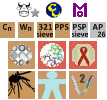 . . My Milestones . . My Full BOINC list . . My Milestones . . My Full BOINC list |
|
| Back to top |
|
 |
KWSN - Sir Brian C.......
Stop calling me 'she'


Joined: 27 Feb 2006
Posts: 2032
Location: Judea, AD33, at a stoning with me mum.
|
 Posted: Fri Oct 05, 2007 11:09 am Post subject: Posted: Fri Oct 05, 2007 11:09 am Post subject: |
 |
|
| KWSN Im Not Dead wrote: | I hope to get it up again soon, until then you can find me on XBOX live in Halo 3!!   |
OK what's your gamer tag?..... see mine below....
_________________
Oh, it's blessed are the meek!, Well I'm glad they'll get something as they have a hell of a time!
 |
|
| Back to top |
|
 |
|










































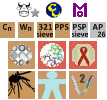 . .
. . 