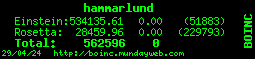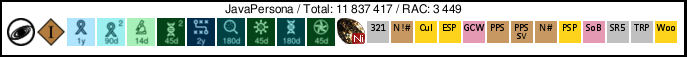| View previous topic :: View next topic |
| Author |
Message |
hammarlund
Knight


Joined: 02 Oct 2006
Posts: 24
Location: here, right here. can't you see me?
|
 Posted: Tue Oct 10, 2006 7:22 am Post subject: 2nd computer, running command line Posted: Tue Oct 10, 2006 7:22 am Post subject: 2nd computer, running command line |
 |
|
I have a second computer that I plan to run BOINC on,  . Is there anything special I need to watch out for, or can I just start the client using the cross project identifier number I when I first started? . Is there anything special I need to watch out for, or can I just start the client using the cross project identifier number I when I first started?
I'll be running the second box headless, from the command line, and might have some other questions about that after a bit. Both boxes are running Ubuntu. Any command line knights about?
_________________
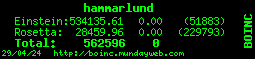 |
|
| Back to top |
|
 |
KWSN - Sir Brian C.......
Stop calling me 'she'


Joined: 27 Feb 2006
Posts: 2032
Location: Judea, AD33, at a stoning with me mum.
|
 Posted: Tue Oct 10, 2006 8:24 am Post subject: Re: 2nd computer, running command line Posted: Tue Oct 10, 2006 8:24 am Post subject: Re: 2nd computer, running command line |
 |
|
| hammarlund wrote: | | Any command line knights about? |
I started to run away when you mentioned linux!!!!
  

_________________
Oh, it's blessed are the meek!, Well I'm glad they'll get something as they have a hell of a time!
 |
|
| Back to top |
|
 |
hammarlund
Knight


Joined: 02 Oct 2006
Posts: 24
Location: here, right here. can't you see me?
|
 Posted: Wed Oct 11, 2006 6:49 am Post subject: Posted: Wed Oct 11, 2006 6:49 am Post subject: |
 |
|
Running on Linux with a monitor and gui is at least as easy as with windows. 
The boss said it was ok to hook another monitor up to the other box to make this easier, but I would start to feel like I look like Neuman in Jurassic Park (without the light bulb and candy bars).
I found a nice Debian wiki about running on command line to work with. May be able to contribute to the how-to once I'm done with this.
Not sure about running a second computer on the same BOINC account. I assume it's ok, using the same id etc. No replies from anyone else running multiple boxes though. 
_________________
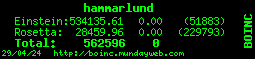 |
|
| Back to top |
|
 |
Javapersona
Knight


Joined: 09 Jul 2004
Posts: 89
|
 Posted: Wed Oct 11, 2006 2:53 pm Post subject: Posted: Wed Oct 11, 2006 2:53 pm Post subject: |
 |
|
Although I run BOINC from command line in Linux I have not attached to any projects from command line. If you want to have the flexibility to attach/unattach from several projects I recommend you set up an account with Bam.
Once the "headless" box is set up I run the "run_client" command with -allow_remote_gui_rpc. Of course you need to set up the password for the box ahead of time. Then you can let it run and manage it from the other machine (I usually use one of my Windows boxes to do that).
Good Luck!
_________________
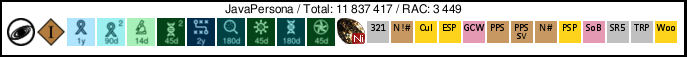 |
|
| Back to top |
|
 |
hammarlund
Knight


Joined: 02 Oct 2006
Posts: 24
Location: here, right here. can't you see me?
|
 Posted: Thu Oct 12, 2006 6:59 pm Post subject: Posted: Thu Oct 12, 2006 6:59 pm Post subject: |
 |
|
Had problems not being able to connect to the gui with the run_client I haven't been able to resolve yet.
But, I did figure out how to run vncserver on the remote box, and vncclent my local box, and running a remote X session. Then I could use the Boinc Manager to set up and run BOINC on the remote box.
The Boinc Manager appears to function like BAM (is it the same program?) that you linked to. I can add attach/detach to projects using it. I haven't been running the BOINC client until a week ago, and it's pretty new to me still.
I'll still work on the command line operation because I'd like to keep the running apps (X) to a minimum on this aging computer (and operator).
_________________
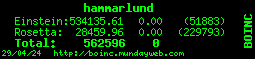 |
|
| Back to top |
|
 |
ToeBee
KWSN Castellan


Joined: 30 Jun 2004
Posts: 601
Location: Manhattan, KS
|
 Posted: Fri Oct 13, 2006 9:06 pm Post subject: Posted: Fri Oct 13, 2006 9:06 pm Post subject: |
 |
|
There are a couple parts to getting the remote control working. One is the gui_rpc_auth.cfg file. It should contain a single line with a password in it. Or leave the file completely blank for no password. The first time you run the client it generates a random password in this file.
The other part is enabling remote administration. This can be done in 2 ways. One is what Javapersona mentioned, the -allow_remote_gui_rpc commandline parameter. This will allow any computer on the network to connect and administer BOINC (if the password matches of course). The other way is to explicitly tell it which computers are allowed to connect to it. This is done in a file called remote_hosts.cfg. List one IP or DNS name per line.
Once both of those parts are in place you should be able to use the "select computer" from the file menu on one machine to connect to another machine and administer it remotely.
And yes, you can have multiple computers on a given account. I have over 7 on mine. You can either attach to each individual project using your project username/password or use an account manager like BAM. I haven't tried an account manager yet so can't help you much there. |
|
| Back to top |
|
 |
hammarlund
Knight


Joined: 02 Oct 2006
Posts: 24
Location: here, right here. can't you see me?
|
 Posted: Sat Oct 14, 2006 3:58 pm Post subject: Posted: Sat Oct 14, 2006 3:58 pm Post subject: |
 |
|
Thanks for the tips on setting it up! I'll give it a try and let you know how it turns out.
_________________
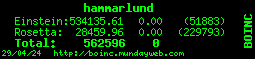 |
|
| Back to top |
|
 |
|













 . Is there anything special I need to watch out for, or can I just start the client using the cross project identifier number I when I first started?
. Is there anything special I need to watch out for, or can I just start the client using the cross project identifier number I when I first started?