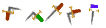| View previous topic :: View next topic |
| Author |
Message |
Yankton
Prince


Joined: 27 Sep 2008
Posts: 1702
Location: California
|
 Posted: Sun Dec 20, 2009 7:17 pm Post subject: Posted: Sun Dec 20, 2009 7:17 pm Post subject: |
 |
|
Was it working with a previous cuda version? Windows is odd. You might try uninstalling your video drivers and reverting to the stock vga drivers. Then try and install the cuda drivers. Maybe it won't upgrade from one to the other. Then go for the toolkit again. I poked in their forums and your card should work with that driver version so you should be good. Is it being used as a video card also? I remember some peeps saying they had to slap a dummy plug on theirs to get it to pick up.
_________________
Some days are worse than others. |
|
| Back to top |
|
 |
Pooh Bear 27
Prince


Joined: 28 Jan 2005
Posts: 1354
Location: Fond du Lac, WI
|
 Posted: Sun Dec 20, 2009 10:53 pm Post subject: Posted: Sun Dec 20, 2009 10:53 pm Post subject: |
 |
|
Brand new computer, it never had the CUDA drivers installed. Just the basic drivers. If I uninstall the basic drivers it reboots and reloads the basic drivers, so I never can try and install the CUDA drivers without a basic driver installed.
I have tried both 182 and 195 basic drivers.
_________________
Watch the movie about me The 4-1-4s: The Original Teenage Hackers (It is only about 12 minutes long.)
My lucky numbers are 121*2^4553899-1 and 3756801695685*2^666669±1

 |
|
| Back to top |
|
 |
Yankton
Prince


Joined: 27 Sep 2008
Posts: 1702
Location: California
|
 Posted: Sun Dec 20, 2009 11:08 pm Post subject: Posted: Sun Dec 20, 2009 11:08 pm Post subject: |
 |
|
I don't really mess with windows 7 so I'm not sure what to say. On the control panel can you change the driver to vga and then toss on the 190.38 with cuda support? Someone here more familiar with W7 know how to prevent it from auto-installing drivers?
_________________
Some days are worse than others. |
|
| Back to top |
|
 |
KWSN - Sir Brian C.......
Stop calling me 'she'


Joined: 27 Feb 2006
Posts: 2032
Location: Judea, AD33, at a stoning with me mum.
|
 Posted: Mon Dec 21, 2009 7:00 am Post subject: Posted: Mon Dec 21, 2009 7:00 am Post subject: |
 |
|
have you tried thr full driver download.....
Version: 195.62 WHQL
Release Date: 2009.11.26
Operating System: Windows 7 64-bit, Windows Vista 64-bit
Language: English (U.S.)
File Size: 133 MB
http://www.nvidia.com/object/win7_winvista_64bit_195.62_whql.html
_________________
Oh, it's blessed are the meek!, Well I'm glad they'll get something as they have a hell of a time!
 |
|
| Back to top |
|
 |
Pooh Bear 27
Prince


Joined: 28 Jan 2005
Posts: 1354
Location: Fond du Lac, WI
|
 Posted: Mon Dec 21, 2009 8:44 am Post subject: Posted: Mon Dec 21, 2009 8:44 am Post subject: |
 |
|
This is the one I am using, I even removed and reloaded it.
I also downloaded the
CUDA driver: NVIDIA Driver 190.38 for Windows 7 (64-bit) with CUDA Support
This is the program that says I do NOT have a compatible device.
BOINC tells me I do not have a usable GPU.
_________________
Watch the movie about me The 4-1-4s: The Original Teenage Hackers (It is only about 12 minutes long.)
My lucky numbers are 121*2^4553899-1 and 3756801695685*2^666669±1

 |
|
| Back to top |
|
 |
John Galt 007
Prince


Joined: 31 Dec 2007
Posts: 1206
Location: Wisconsin
|
|
| Back to top |
|
 |
KWSN - Sir Brian C.......
Stop calling me 'she'


Joined: 27 Feb 2006
Posts: 2032
Location: Judea, AD33, at a stoning with me mum.
|
 Posted: Mon Dec 21, 2009 9:26 am Post subject: Posted: Mon Dec 21, 2009 9:26 am Post subject: |
 |
|
whats the model of the graphics card....
_________________
Oh, it's blessed are the meek!, Well I'm glad they'll get something as they have a hell of a time!

Last edited by KWSN - Sir Brian C....... on Mon Dec 21, 2009 9:42 am; edited 1 time in total |
|
| Back to top |
|
 |
Pooh Bear 27
Prince


Joined: 28 Jan 2005
Posts: 1354
Location: Fond du Lac, WI
|
|
| Back to top |
|
 |
John Galt 007
Prince


Joined: 31 Dec 2007
Posts: 1206
Location: Wisconsin
|
|
| Back to top |
|
 |
Pooh Bear 27
Prince


Joined: 28 Jan 2005
Posts: 1354
Location: Fond du Lac, WI
|
|
| Back to top |
|
 |
stooper101
Prince


Joined: 16 May 2009
Posts: 1248
Location: Cheese Country
|
 Posted: Mon Dec 21, 2009 7:22 pm Post subject: Posted: Mon Dec 21, 2009 7:22 pm Post subject: |
 |
|
So here's the wrap-up...

12th place - a pretty good showing considering the massive turnout for the whole challenge from all teams.
Thanks to the participants:
20 John Galt 007 The Knights Who Say Ni! 289654.01
66 Al Dente The Knights Who Say Ni! 103208.53
93 KWSN-Sir Papa Smurph The Knights Who Say Ni! 74514.46
115 KWSN - Sir Brian - err sorry - wrong film! The Knights Who Say Ni! 61731.48
132 KWSN imcrazynow The Knights Who Say Ni! 55251.46
234 Pooh Bear 27 The Knights Who Say Ni! 30299.17
251 stooper101 The Knights Who Say Ni! 28847.36
444 Yankton The Knights Who Say Ni! 10351.54
656 Hal9000x86 The Knights Who Say Ni! 3541
681 Idan Shifres The Knights Who Say Ni! 3210.51
784 Michelle The Knights Who Say Ni! 1841.32
1235 g.peschek The Knights Who Say Ni! 283.27
1683 GWH0744 The Knights Who Say Ni! 35.4
You'll find there ranking worldwide for the challenge as well as points scored. Congrats again to Sir John for another powerful performance! He once again ranked high enough to score individual points (18 points).
Thanks everyone! Now back to the POTM!

_________________


>stats< |
|
| Back to top |
|
 |
A Shrubbery
Prince

Joined: 24 Jun 2004
Posts: 1861
Location: Pacific NW
|
 Posted: Mon Dec 21, 2009 8:30 pm Post subject: Posted: Mon Dec 21, 2009 8:30 pm Post subject: |
 |
|
| John Galt 007 wrote: | | Pooh Bear 27 wrote: | Model GT220
I have now read that I may not be able to run in Protected mode? Could this be my issue? I thought that was fixed in these newer versions? |
Bingo...you can't run in protected (installed as a service) mode... |
And we have a winner. Yes, it won't use any GPU in service mode. Windows won't allow unfettered access to the hardware so it must run under a specific user. Nothing BOINC can do to work around this.
_________________
A Shrubbery for Prez. Let's put more bushes in the whitehouse.
KWSN - A Shrubbery
Shrubbing since 2000 for the KaNI!ghts. |
|
| Back to top |
|
 |
Yankton
Prince


Joined: 27 Sep 2008
Posts: 1702
Location: California
|
 Posted: Mon Dec 21, 2009 9:37 pm Post subject: Posted: Mon Dec 21, 2009 9:37 pm Post subject: |
 |
|
Would that solve his problem with the driver install as well, or is this set during the driver install? Easier to just install linux =)
_________________
Some days are worse than others. |
|
| Back to top |
|
 |
A Shrubbery
Prince

Joined: 24 Jun 2004
Posts: 1861
Location: Pacific NW
|
 Posted: Tue Dec 22, 2009 12:55 am Post subject: Posted: Tue Dec 22, 2009 12:55 am Post subject: |
 |
|
The driver install is a red herring. It won't matter which driver if it's running as a service. Most likely either of them would work if it were run under a user account.
But as for the specifics, I don't know a way to keep Windows 7 from installing the driver upon recognizing it, but that doesn't matter as any driver you install later would simply replace it under this system. No longer do you have to worry about totally removing the previous driver because the install process cleans out the old one.
I downloaded and installed whichever NVidia is the most recent, ran the .exe and didn't even have to reboot the machine.
_________________
A Shrubbery for Prez. Let's put more bushes in the whitehouse.
KWSN - A Shrubbery
Shrubbing since 2000 for the KaNI!ghts. |
|
| Back to top |
|
 |
Pooh Bear 27
Prince


Joined: 28 Jan 2005
Posts: 1354
Location: Fond du Lac, WI
|
 Posted: Tue Dec 22, 2009 9:22 am Post subject: Posted: Tue Dec 22, 2009 9:22 am Post subject: |
 |
|
It didn't matter the driver, but I am still confused why there is a driver on the CUDA side (2.3) that says I do not have a compatible card. I am running 195.xx and uninstalled then installed BOINC not in protected mode. I am now crunching CUDA projects (SETI and PrimeGrid). Too bad I did not have this for the project as the AP26 get done in seconds (like 30-45).
_________________
Watch the movie about me The 4-1-4s: The Original Teenage Hackers (It is only about 12 minutes long.)
My lucky numbers are 121*2^4553899-1 and 3756801695685*2^666669±1

 |
|
| Back to top |
|
 |
Sir Papa Smurph
Cries like a little girl


Joined: 18 Jul 2006
Posts: 4430
Location: Michigan
|
 Posted: Tue Dec 22, 2009 11:01 am Post subject: Posted: Tue Dec 22, 2009 11:01 am Post subject: |
 |
|
| Pooh Bear 27 wrote: | | It didn't matter the driver, but I am still confused why there is a driver on the CUDA side (2.3) that says I do not have a compatible card. I am running 195.xx and uninstalled then installed BOINC not in protected mode. I am now crunching CUDA projects (SETI and PrimeGrid). Too bad I did not have this for the project as the AP26 get done in seconds (like 30-45). |
They took ~15 min on my 9800's and an hour on my lappy
_________________
a.k.a. Licentious of Borg.........Resistance Really is Futile.......
and a Really Hoopy Frood who always knows where his Towel is...
  |
|
| Back to top |
|
 |
John Galt 007
Prince


Joined: 31 Dec 2007
Posts: 1206
Location: Wisconsin
|
|
| Back to top |
|
 |
Killerrabbit
Major Oblivion
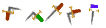

Joined: 23 May 2002
Posts: 4656
Location: in a rabbit hole near you!!
|
 Posted: Tue Dec 22, 2009 7:58 pm Post subject: Posted: Tue Dec 22, 2009 7:58 pm Post subject: |
 |
|
I hate these bloody WUs never been able to get them to work on my lonely machine.
Ni
_________________
 |
|
| Back to top |
|
 |
|