| View previous topic :: View next topic |
| Author |
Message |
KWSN imcrazynow
Prince


Joined: 15 May 2005
Posts: 2586
Location: Behind you !!
|
 Posted: Thu Apr 30, 2009 12:52 pm Post subject: Milkyway Update Script (New Info) Posted: Thu Apr 30, 2009 12:52 pm Post subject: Milkyway Update Script (New Info) |
 |
|

Step 1
In notepad copy and paste.
-------------------------------------------------------------------------------------
@echo off
REM Boinc Automatic Project Update
c:
cd "c:\Program Files\BOINC"
REM Update projects on this local machine in study
"c:\Program Files\BOINC\boinccmd.exe" --project http://milkyway.cs.rpi.edu/milkyway/ update
-------------------------------------------------------------------------------------
Just save it with something like BoincAutoUpdate.bat
Step 2:
Test the batch file
Click on the file
A dos window may pup up (for now) while the file is running.
When done, open the Boinc manager on each machine and check the message tab.
If everything is Ok, you should see the project update messages logged in.
Step 3: Automate the process. On the local machine (the one that will issue the update commands):
From the windows START menu, go to Control Panel
Right click on Scheduled Tasks (not it's sub-menu)
Select open. This opens the Scheduled Task window, showing the list of currently defined tasks.
Right click in an empty space in the window and select New -> Scheduled task. This will generate a "New task"
Rename it: Right click on "New Task" and type "Boinc Auto Update" for example.
Right click on "Boinc Auto Update" and select Properties. In the properties dialogue (note: quotation marks are significant):
Task tab:
Run: "C:\Program Files\BOINC\BoincAutoUpdate.bat"
Start in: "C:\Program Files\BOINC"
Comments: Run Boinc automatic project updates every six hours
Run as: NT AUTHORITY\SYSTEM
Run only if logged on = NO
Enabled = YES
Schedule tab:
Show multiple schedules = YES (located at bottom)
Hit the "NEW" button three times. This creates four times per day for the task to run.
Note: you want to define four times such that those times do NOT coincide with the project(s) scheduled down times. Observe the difference between your local time and the project local time. You may also want to take into account the daylight saving differences as well if they are implemented differently (USA participants note: you are going to adjust your clocks earlier this year).
For WCG in particular, setting the local times to equate to 5:00 11:00 17:00 and 23:00 UTC would be ideal.
For each of the four times in the list edit the Start Time.
Leave all other settings at default.
Hit Ok.
If a password dialogue pops up, leave the password fields blank and hit Ok to dismiss it.
Step 4: Test the scheduled tasks:
In the Scheduled Tasks dialogue window, right click on "Boinc Auto Update" task and select Run.
Observe that no DOS window will pop up this time. Task should run silently.
When done, open the Boinc manager on each machine and check the message tab.
If everything is Ok, you should see the project update messages logged in.
Done.
Just set the update interval to whatever you want. I set mine to update every 1 minute.
Randy

____________
_________________

And a few that won't update for some reason.

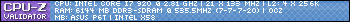 4870 GPU 4870 GPU
Last edited by KWSN imcrazynow on Thu May 14, 2009 7:18 pm; edited 1 time in total |
|
| Back to top |
|
 |
Adam Alexander
Prince


Joined: 25 Oct 2008
Posts: 1626
Location: The looNItic fringe
|
 Posted: Thu Apr 30, 2009 4:13 pm Post subject: Posted: Thu Apr 30, 2009 4:13 pm Post subject: |
 |
|
This is going to make a lot of folks in the MW forum very happy
_________________

Currently running:
Active
Intel Core 2 Quad 9550
Reserves
Now down to one Intel Core 2 Quad Q6700 that's in a tiny case and overheats if I actually try to use all four cores at the same time. On the other hand, it makes for a very nice home theater PC
Intel Core i7 CPU 920
AMD Athlon(tm) 7850 |
|
| Back to top |
|
 |
KWSN - Sir Brian C.......
Stop calling me 'she'


Joined: 27 Feb 2006
Posts: 2032
Location: Judea, AD33, at a stoning with me mum.
|
 Posted: Thu Apr 30, 2009 5:08 pm Post subject: Posted: Thu Apr 30, 2009 5:08 pm Post subject: |
 |
|
might not be a good idea to publish this to all and sundry..... & other non KWSN people, just publicise that there is a script that can be had by KWSN members, via PM
we don't want everyone know to about this do we!!!!         

_________________
Oh, it's blessed are the meek!, Well I'm glad they'll get something as they have a hell of a time!
 |
|
| Back to top |
|
 |
KWSN imcrazynow
Prince


Joined: 15 May 2005
Posts: 2586
Location: Behind you !!
|
 Posted: Thu Apr 30, 2009 5:55 pm Post subject: Posted: Thu Apr 30, 2009 5:55 pm Post subject: |
 |
|
It was given to me on the MW forum. Actually a link to it. However if anyone sees a problem with it by all means please remove the post.
Just not too fast. 

_________________

And a few that won't update for some reason.

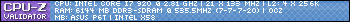 4870 GPU 4870 GPU |
|
| Back to top |
|
 |
placidsheep
Knight

Joined: 29 Mar 2009
Posts: 44
|
 Posted: Thu Apr 30, 2009 6:14 pm Post subject: Posted: Thu Apr 30, 2009 6:14 pm Post subject: |
 |
|
its been floating around a while... jesus u knights are a bit slow 
_________________
 |
|
| Back to top |
|
 |
Killerrabbit
Major Oblivion
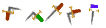

Joined: 23 May 2002
Posts: 4656
Location: in a rabbit hole near you!!
|
 Posted: Thu Apr 30, 2009 6:24 pm Post subject: Posted: Thu Apr 30, 2009 6:24 pm Post subject: |
 |
|
No one ever claimed we were fast.
Ni
_________________
 |
|
| Back to top |
|
 |
KWSN Im Not Dead
Prince


Joined: 10 Apr 2007
Posts: 710
Location: East Tennessee
|
 Posted: Fri May 01, 2009 6:04 am Post subject: Posted: Fri May 01, 2009 6:04 am Post subject: |
 |
|
| KWSN imcrazynow wrote: | It was given to me on the MW forum. Actually a link to it. However if anyone sees a problem with it by all means please remove the post.
Just not too fast. 
 |
Are you saying the word that the Knights Who Say Ni cannot hear on purpose? You said it three times! Now i've said it! I said it again, I keep saying it!!!!....
_________________

KWSNImNotDead - "I don't want to go on the cart!". It is spelled LooNies. |
|
| Back to top |
|
 |
KWSN imcrazynow
Prince


Joined: 15 May 2005
Posts: 2586
Location: Behind you !!
|
 Posted: Thu May 14, 2009 6:46 pm Post subject: Posted: Thu May 14, 2009 6:46 pm Post subject: |
 |
|
I need everybody's help with this I have another script now but I don't know how to make it work. I'm not the brightest bulb on the Christmas tree. You have additional parameters you can set as far as time between requests and all. The last one limits you to 1 per minute. That isn't working out too well right now as you may have noticed. It does help but it's not the ticket. I'm looking for every 15 seconds.
Here it is:
This script works and gives you choices as to time between requests and number of requests .... works on XP .....
--------------------------------------------------------------------------
@echo off
Echo.
echo.
Echo Request Work From Milkyway Sever
echo.
Echo.
echo.
set /p xx= Server Request Work Interval - Enter Seconds :
cls
Echo.
echo.
echo Server Request Interval %xx% seconds.
Echo.
echo.
set /p zz= Enter the number of requests :
set /a Request_limit = %zz%
set /a seconds = %xx%
set /a looper = 0
set /a timecount = %zz%*%xx%
set /a h = %timecount%/3600
set /a m = (%timecount%-(%h%*3600))/60
set /a s = (%timecount%-(%h%*3600)-(%M%*60))
cls
echo.
echo.
echo. Milkyway - CPU ONLY
echo.
echo Sending %zz% requests - One Every %xx% seconds.
ping localhost -n 3 > NULL
goto main
:main
IF %looper%==%Request_limit% goto finish
goto app
:app
C:\PROGRA~1\BOINC\boinccmd.exe --passwd 11110 --project http://milkyway.cs.rpi.edu/milkyway update
ping localhost -n %xx% > NULL
goto nest
:Nest
set /a countdown = %timecount%-(%xx%*%looper%)
set /a h1 = %countdown%/3600
set /a m1 = (%countdown%-(%h1%*3600))/60
set /a s1 = (%countdown%-(%h1%*3600)-(%M1%*60))
SET /A looper=%looper%+1
cls
echo.
echo.
echo. Milkyway - CPU ONLY
echo.
echo Sending %zz% requests - Once Every %xx% seconds.
echo.
echo.
Echo %looper% of %Request_limit% Requests
echo.
echo.
echo Total Runtime of Batch File %h%:%m%:%s%
echo.
echo Time remaining %h1%:%m1%:%s1%
goto main
:finish
cls
echo.
echo.
echo.
echo.
Echo Milkyway Request Count total is %looper% of %Request_limit% - Completed Sequence
echo.
Echo Dos Windows Closing - Have a nice day
ping localhost -n 10 > NULL
exit
------------------------------------------------------------------------
Any help you can give will be appreciated and it's availabe to you as well.
The last one I was able to get it working and posted the script. I need a little help this time. I know one of you brilliant kaniggits can do it.
_________________

And a few that won't update for some reason.

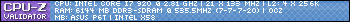 4870 GPU 4870 GPU |
|
| Back to top |
|
 |
KWSN imcrazynow
Prince


Joined: 15 May 2005
Posts: 2586
Location: Behind you !!
|
 Posted: Thu May 14, 2009 7:25 pm Post subject: Posted: Thu May 14, 2009 7:25 pm Post subject: |
 |
|
I've already tried setting xx to 15 and zz to both 1 and 3. created the batch file then ran it. It doesnt show up on the messages window in BOINC therefore i don't believe it has communicated. 
_________________

And a few that won't update for some reason.

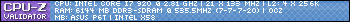 4870 GPU 4870 GPU |
|
| Back to top |
|
 |
Yankton
Prince


Joined: 27 Sep 2008
Posts: 1702
Location: California
|
 Posted: Thu May 14, 2009 11:02 pm Post subject: Posted: Thu May 14, 2009 11:02 pm Post subject: |
 |
|
this may not be the problem but
| Code: | | C:\PROGRA~1\BOINC\boinccmd.exe --passwd 11110 --project http://milkyway.cs.rpi.edu/milkyway update |
should maybe be:
| Code: | | C:\PROGRA~1\BOINC\boinccmd.exe --passwd 11110 --project milkyway.cs.rpi.edu/milkyway update |
the update command isn't listed in the help of the linux version so if there's more I'm not sure, but I'd try this first.
_________________
Some days are worse than others. |
|
| Back to top |
|
 |
Adam Alexander
Prince


Joined: 25 Oct 2008
Posts: 1626
Location: The looNItic fringe
|
 Posted: Sat May 23, 2009 10:37 am Post subject: Posted: Sat May 23, 2009 10:37 am Post subject: |
 |
|
Did you ever get this to work?
_________________

Currently running:
Active
Intel Core 2 Quad 9550
Reserves
Now down to one Intel Core 2 Quad Q6700 that's in a tiny case and overheats if I actually try to use all four cores at the same time. On the other hand, it makes for a very nice home theater PC
Intel Core i7 CPU 920
AMD Athlon(tm) 7850 |
|
| Back to top |
|
 |
|









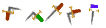














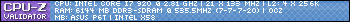 4870 GPU
4870 GPU



