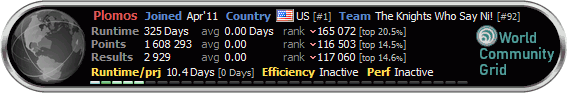| View previous topic :: View next topic |
| Author |
Message |
Yankton
Prince


Joined: 27 Sep 2008
Posts: 1702
Location: California
|
 Posted: Tue Jan 27, 2009 10:08 pm Post subject: OGR-NG and RC5-72 Posted: Tue Jan 27, 2009 10:08 pm Post subject: OGR-NG and RC5-72 |
 |
|
I've been meaning to post some guides to make it easier for those less technically inclined to run non-boinc projects. I mostly run linux, but I will attempt to make windows guides as well.
I'm starting with "distributed computing" or "dnet" which runs the projects for OGR-NG (OGR-26 and some day OGR-27) and RC5-72.
The project is located at http://www.distributed.net/
First you have to know what kind of computer you are using so you can download the correct client. The clients can be downloaded from http://www.distributed.net/download/clients.php
They do have a beta client download area as well, but if you are running hardware that would need one of them right now then chances are you don't need this guide. Note that there is a cuda beta for 32-bit windows which I have no experience with yet, and there is also a
For regular 32-bit windows download the file for [x86/Installer]
If you are using a really old version of windows (NT or 9x) then you will have to install the windows installer software first. If anyone needs this, please leave a message and instructions will be posted. Note that there is a cuda beta for 32-bit windows which I have no experience with yet, and there is also a beta for 64-bit windows but it has issues that should be corrected within a month.
For 64-bit windows I suggest using the 32-bit windows version until such time as the beta client is more stable or an actual release for it occurs.
For 32-bit linux you want the download for [x86/ELF]
For 64-bit linux you want the download for [AMD64/ELF]
For the PS3 (with linux) you want the download for [CellBE]
For those with non x-86/AMD-64 based processors (The X-86/AMD-64 lines include just about every Intel and AMD processor out there) you need to go down the list and find the correct one for your system. AMD-64 does NOT mean an AMD processor. AMD-64 is a generic term for 64-bit processors both AMD and Intel. Likewise for x-86 - Intel and AMD 32-bit
Download the appropriate file to your desktop
For windows, it's file extension is .msi - you should be able to double click it to install it, I haven't run this on a windows box but I will install it on my laptop later so I can give a rundown of the steps needed.
For linux, open up a terminal window. it should be already at your desktop but just in case:
| Code: | | cd /home/{username}/Desktop |
replace {username} with your login name. Make sure you use the capital D in desktop, linux is case sensitive.
you should see your file there. For example on a 64-bit linux you would see a file called dnetc-linux-amd64-elf.tar.gz or for a 32-bit system you would see dnetc-linux-x86-elf.tar.gz
If you don't want this installed on your desktop there are additional steps to take, please ask and one of us eggheads will explain what you need to do.
Next we unpack it (examples are for 64 bit linux, adjust as needed if you downloaded a different version):
| Code: | tar -xvf dnetc-linux-amd64-elf.tar.gz
ls |
You should now see a directory, for this example using 64 bit linux a file at least similar to dnetc507-linux-amd64-elf. If they release a newer client or if you are using a beta the name will change slightly.
| Code: | cd dnetc507-linux-amd64-elf
./dnetc -config |
Choose option 1 for General Client Options
Choose option 1 again for Your email address (distributed.net ID) ==>
enter the email address you will be using for your account. Don't worry about setting anything else on this screen for now.
Choose option 0 to return to the main menu
Choose option 2 for Buffer and Buffer Update Options
Most of what's here you won't have to mess with. Option 9 shows as Load-work precedence ==> OGR-NG,RC5-72
If you're preference is to run RC5-72 as your primary then you need to select option 9 and change it to RC5-72,OGR-NG. If your preference is out of work, it will send you work from the other project so no time is wasted.
Now, I'm assuming we all have always-on connections. If you do not, please leave a note here and one of us will tell you what to set, after figuring it out, to run this on a modem.
Choose option 0 to return to the main menu
Now, if you have a multi-core machine and you want this to run on all cores you are configured. If you don't want it running on all cores do the following:
Choose option 3 for Performance related options
Choose option 2 for Number of crunchers to run simultaneously ==> -1 (auto-detect)
change it from -1 to the number of cores you wish the program to use. I have it running on my main workstation on all four cores with boinc also running on three of those cores simultaneously and unless I start really pushing it, it's content.
Choose option 0 to return to the main menu
Choose option 0 to Save settings and exit
Now you are ready to run dnet
You can leave it running in a terminal window (I prefer to so I can check on it's progress, I leave it on Workspace 4 so I don't normally see it). There will be a later post to automate it without an open terminal window. The drawback to this is that if you close the terminal window or reboot then when you are back up you have to restart the program.
Now for your account so you can be labelled as looney (note the correct spelling)
You have no account UNTIL this program has submitted work
If you leave it running it will periodically submit results and gather new work for your computer - for the initial set up you should just walk away and let it go for a day
On top of this, distributed.net updates their stats ONCE a day. at 23:59 UTC. Stats arethen available 30 minutes later (you will have to adjust this for your timezone, for me being stuck in California I can get updated stats at 16:30)
Once sufficient time has passed go to http://stats.distributed.net/ and select the project you made your preference during the config stage.
Enter your email at the top of the page and press enter
At the bottom of the page (if your stats are now in the system) you will see a link to please email you your password. press this now.
When you get your email you can go back to this page and log into your new shiny account. You do this buy calling up your stats and then right under where you entered your email is a link to edit your information. This calls up a login box and then your account. Personalize your account as you see fit.
Then go back to the stats page. On the top right there is another box. Enter 'knights' and press search.
Of the two teams that popup you should be able to tell which one is looney. Click on it.
You will see a ranking of teams with us in the middle and some shrubbing data about us above it.
Under the list of teams is a link 'I want to join this team'
Click it. You will need your login information again.
Once you have certified that you are certifiable this arduous task is complete.
If you join for only one of the projects, don't worry, it places you on our team for both. At least it did for me.
I will add to this later with directions for those using a windoze box (why would you do that anyway???) and for how to install to a custom chosen location and how to not have to watch it or start it when you reboot. I will also make a seperate post for installing linux on the PS3, mostly stealing directions from gpugrid.
If you have any questions just ask. I'm gonna have a PGGB and prepare to watch the new episode of Fringe
_________________
Some days are worse than others. |
|
| Back to top |
|
 |
ohiomike
Prince


Joined: 20 May 2007
Posts: 858
Location: Sometimes
|
 Posted: Tue Jan 27, 2009 11:13 pm Post subject: Posted: Tue Jan 27, 2009 11:13 pm Post subject: |
 |
|
To run it as a service under Linux:
1) copy the following script to /etc/rc.d/init.d/dnetc
2) chmod #777
3) ckconfig
------Script Below This Line-----------------
#!/bin/sh
#
# dcnet - start and stop the dcnet client daemon on Unix
#
# Usage: dnetc { start | stop | status | restart }
#
# chkconfig: 345 71 29
#
### BEGIN INIT INFO
# Provides: dnetc
# Required-Start: $network
# Required-Stop: $network
# Default-Start: 3 4 5
# Default-Stop: 0 1 2 6
# Description: This script starts the local dcnet client as a daemon
### END INIT INFO
#
########################################################################
# Note: If anyone else uses your machine create a user 'dnetc_user' and use it
DNETCUSER=root
# Note: Change to point at the dir where dnetc is installed
DNETCDIR=/MC/DC-Compute/dnetc507-linux-amd64-elf
DNETCEXE=/MC/DC-Compute/dnetc507-linux-amd64-elf/dnetc
# Note: You may need to create the /subsys dir on some versions of Linux
LOCKDIR=/var/lock/subsys
export TERM dumb
# Init script function library. This stuff is Red Hat specific,
# but if the functions are not found we create our own simple replacements.
# (The idea for replacing the functions comes from OpenAFS. Thanks guys!)
if [ -f /etc/rc.d/init.d/functions ] ; then
. /etc/rc.d/init.d/functions
else
export PATH=/sbin:/bin:/usr/sbin:/usr/bin
function echo_success () { echo -n " [ OK ] " ; }
function echo_failure () { echo -n " [FAILED] " ; }
function echo_warning () { echo -n " [WARNING] " ; }
function killproc() {
PID=`pidof -s -x -o $$ -o $PPID -o %PPID $1`
[ $PID ] && kill $PID ; }
fi
## Locate the working directory
if [ ! -d $DNETCDIR ]; then
echo "Cannot find dnetc directory $DNETCDIR "
exit 7
fi
export PATH=$DNETCDIR:/usr/local/bin:$PATH
if [ ! -x "$DNETCEXE" ]; then
echo "Cannot find an executable for the dnetc client."
exit 2
fi
## Functions: $1 is one of start|stop|status|restart
case "$1" in
start)
echo "Start dnetc"
cd $DNETC
if [ -f $LOCKDIR/dnetc ] ; then
echo -n "Another instance of dnetc is running (lockfile exists)."
echo_failure
echo
exit 4
fi
echo -n "Starting dnetc client as a daemon: "
su $DNETCUSER -c "$DNETCEXE" &
sleep 1
PID=`pidof -s -x -o $$ -o $PPID -o %PPID $DNETCEXE`
if [ $PID ]; then
touch $LOCKDIR/dnetc
echo_success
else
echo_failure
fi
echo
;;
stop)
echo "Stop dnetc"
cd $DNETCDIR
if [ ! -f $LOCKDIR/dnetc ] ; then
echo -n "dnetc is not running (no lockfile found)."
echo_success
else
echo -n "Stopping dnetc client daemon: "
killproc $DNETCEXE && echo_success || echo_failure
# clean up in any case
rm -f $LOCKDIR/dnetc
fi
echo
;;
restart)
echo "ReStart dnetc"
$0 stop
$0 start
;;
status)
echo "Get dnetc Status"
PID=`pidof -x -o $$ -o $PPID -o %PPID dnetc`
if [ "$PID" == "" ]; then
PID=`pidof -x -o $$ -o $PPID -o %PPID $DNETCEXE`
fi
if [ "$PID" != "" ]; then
echo "dnetc client is running (pid $PID)."
else
if [ -f $LOCKDIR/dnetc ]; then
echo "dnetc is stopped but lockfile exists."
else
echo "dnetc client is stopped."
fi
fi
;;
*)
echo "Usage: dnetc {start|stop|restart|status}"
exit 1
esac
exit
_________________
 
Resident Linux fan and credit ho >My Shrubbers<
Proud member of the "Fry a CPU for breakfast club" |
|
| Back to top |
|
 |
Yankton
Prince


Joined: 27 Sep 2008
Posts: 1702
Location: California
|
 Posted: Thu Feb 26, 2009 9:52 am Post subject: Posted: Thu Feb 26, 2009 9:52 am Post subject: |
 |
|
OGR-26 is officially completed. But OGR-27 has just started.
It appears the old clients will not do OGR-27, so if you are into this project, please download and install the 509 client.

_________________
Some days are worse than others. |
|
| Back to top |
|
 |
Sir Papa Smurph
Cries like a little girl


Joined: 18 Jul 2006
Posts: 4430
Location: Michigan
|
 Posted: Thu Feb 26, 2009 10:02 am Post subject: Posted: Thu Feb 26, 2009 10:02 am Post subject: |
 |
|
Wow, 
Thanks guys....
I think I will stick with windoze 
_________________
a.k.a. Licentious of Borg.........Resistance Really is Futile.......
and a Really Hoopy Frood who always knows where his Towel is...
  |
|
| Back to top |
|
 |
Yankton
Prince


Joined: 27 Sep 2008
Posts: 1702
Location: California
|
 Posted: Thu Feb 26, 2009 10:28 am Post subject: Posted: Thu Feb 26, 2009 10:28 am Post subject: |
 |
|
it's a lot easier than it looks.

_________________
Some days are worse than others. |
|
| Back to top |
|
 |
Idan
UN-Smitten


Joined: 07 Dec 2005
Posts: 2993
Location: Tel-Aviv, Israel
|
 Posted: Sun Mar 01, 2009 4:16 am Post subject: Posted: Sun Mar 01, 2009 4:16 am Post subject: |
 |
|
Is there any way to know when a WU or a packet will finish as they call it? 
_________________
Anyone for Crunch?

 |
|
| Back to top |
|
 |
Yankton
Prince


Joined: 27 Sep 2008
Posts: 1702
Location: California
|
 Posted: Sun Mar 01, 2009 8:33 am Post subject: Posted: Sun Mar 01, 2009 8:33 am Post subject: |
 |
|
unlike RC5, the ogr unit run times will vary. I would expect them to take at least a couple of hours each on a newer box. They are taking a little over 4 hours each on my quaddie but it is sieving at the same time...
_________________
Some days are worse than others. |
|
| Back to top |
|
 |
Idan
UN-Smitten


Joined: 07 Dec 2005
Posts: 2993
Location: Tel-Aviv, Israel
|
 Posted: Sun Mar 01, 2009 8:40 am Post subject: Posted: Sun Mar 01, 2009 8:40 am Post subject: |
 |
|
| Yankton wrote: | | unlike RC5, the ogr unit run times will vary. I would expect them to take at least a couple of hours each on a newer box. They are taking a little over 4 hours each on my quaddie but it is sieving at the same time... |
10x! 
An ETA for the WU could be nice I guess, but that's what we have and we'll crunch on with it! 
_________________
Anyone for Crunch?

 |
|
| Back to top |
|
 |
Yankton
Prince


Joined: 27 Sep 2008
Posts: 1702
Location: California
|
 Posted: Sun Mar 01, 2009 9:03 am Post subject: Posted: Sun Mar 01, 2009 9:03 am Post subject: |
 |
|
Are you observing it in a terminal to see when it finishes 1 unit of the batch it downloads? If you're waiting for a whole batch to finish then we are talking a whole other timescale. My PS3 downloaded 1000 units which I think will take a couple of weeks (Though it wil be worth several hundred thousand points at the current rate), while the quad downloaded enough for about four-five days.
If you are observing it, you can halt it and then submit what it has already with the -flush switch. Or you can wait till it submits the first batch.
_________________
Some days are worse than others. |
|
| Back to top |
|
 |
Idan
UN-Smitten


Joined: 07 Dec 2005
Posts: 2993
Location: Tel-Aviv, Israel
|
 Posted: Sun Mar 01, 2009 9:12 am Post subject: Posted: Sun Mar 01, 2009 9:12 am Post subject: |
 |
|
| Yankton wrote: | Are you observing it in a terminal to see when it finishes 1 unit of the batch it downloads? If you're waiting for a whole batch to finish then we are talking a whole other timescale. My PS3 downloaded 1000 units which I think will take a couple of weeks (Though it wil be worth several hundred thousand points at the current rate), while the quad downloaded enough for about four-five days.
If you are observing it, you can halt it and then submit what it has already with the -flush switch. Or you can wait till it submits the first batch. |
I've already crunched 3 packets (out of 20) on one computer and uploaded them to the servers in order to see myself and add myself to the team... all will go automatically from there 
_________________
Anyone for Crunch?

 |
|
| Back to top |
|
 |
Yankton
Prince


Joined: 27 Sep 2008
Posts: 1702
Location: California
|
 Posted: Sun Mar 01, 2009 9:19 am Post subject: Posted: Sun Mar 01, 2009 9:19 am Post subject: |
 |
|
Sweet! Crunch on!

_________________
Some days are worse than others. |
|
| Back to top |
|
 |
Yankton
Prince


Joined: 27 Sep 2008
Posts: 1702
Location: California
|
 Posted: Sun Mar 30, 2014 9:41 am Post subject: Posted: Sun Mar 30, 2014 9:41 am Post subject: |
 |
|
If someone doing ogr-28 can verify the setup hasn't changed since this written? Can't imagine they'd change the client config much. I'll start running boxes out of work and see about checking it myself soon but since people are poking at this already.

_________________
Some days are worse than others. |
|
| Back to top |
|
 |
Plomos
Prince

Joined: 26 Apr 2011
Posts: 859
|
 Posted: Sun Mar 30, 2014 2:30 pm Post subject: Posted: Sun Mar 30, 2014 2:30 pm Post subject: |
 |
|
Its very simple to run on windows. There is no install, just a zip archive. Extract the zip somewhere and then run dnect.exe and it will launch the app. It will ask you what email address you want to use, enter it and push enter.
then it will start running. Within the client click on client in the top left and go to configure. From here you can change all the options, like how many cores it runs, your ID, which project it prioritizes etc
_________________

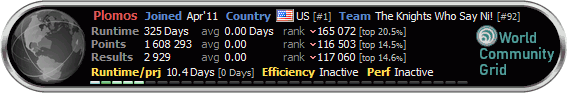 |
|
| Back to top |
|
 |
|