| View previous topic :: View next topic |
| Author |
Message |
KWSN Im Not Dead
Prince


Joined: 10 Apr 2007
Posts: 710
Location: East Tennessee
|
 Posted: Thu Nov 15, 2007 10:08 am Post subject: Starting next year... Posted: Thu Nov 15, 2007 10:08 am Post subject: Starting next year... |
 |
|
... maybe even late December. I have put off purchasing a new computer for, I donít know, 8+ months at least and I have decided enough is enough.
My current shrubber runs all of the games that I currently play (WoW and DDO), so I donít really need a gaming rig at this time. Down the road I will probably upgrade my new machine to be a gaming rig, but that will be mid-fall next year, maybe later.
I had been looking at getting one really good rig and slapping a Q6700 in it, however at almost the same price I can pick up 2 Q6600's. So I started thinking, why not build one "stripped down shrubber" and one "upgradeable" shrubber that can later be upgraded to a gaming machine???? What I am basically looking for here is two good shrubbers that will hopefully increase my horrible 200 RAC to roughly 3200 RAC (figuring roughly 1500 RAC per computer). I would appreciate your thoughts on these two machines.
So with all of that junk in mind, here is what I was thinking:
Machine #1 (my upgradeable gaming rig)
Intel Core 2 Quad Q6600 2.4GHz - $279
ASUS 680i SLI motherboard - $309
Rosewill 950w Power Supply - $149 (after -$100 for purchasing it with the CPU)
Ram---well there are like 80,000 different ram types and honestly I am not sure here. I figure I would want 2gig initially and later upgrade to 3. - $???
Case - $149
Western Digital 320gig 7200rpm - $89
For this machine, at this time, I would not put in a sound card (that along with the ram/chip/video card(s) would be my upgrades later). I have a spare mouse and keyboard laying around, so no need to purchase any of that. I would pick up a cheap video card to just give me basic display (i wish this motherboard had onboard video). So that puts my "future gaming rig" at around $975 + ram. That seems high to me. Perhaps I can cut down on the motherboard and power supply? 950w is a bit much for that machine at this time, maybe I should go with a 500w for now and upgrade to 950 later (should I ever actually decide to SLI, that is)?
Machine #2 (my stripped shrubber)
Intel Core 2 Quad Q6600 2.4GHz - $279
Intel 775 motherboard - $126
Rosewill 450w Power Supply - $39
Ram---well there are like 80,000 different ram types and honestly I am not sure here. I figure I would want 2gig and not upgrade this as this machine will not be used to play games. - $???
Case - $149
Westen Digital 320gig 7200rpm - $89
For this machine I would use the onboard video and sound. I have a spare mouse and keyboard laying around, so no need to purchase any of that. So that puts my "stripped shrubber" at around $692 + ram. That still seems high to me for a "stripped" shrubber. Perhaps I can reduce the case and maybe use an old hard drive I have laying around?
I am not even really sure if the power supply I picked on machine #2 is even compatible with the mother board I picked. There was a time when I was very savvy on this stuff and knew all I needed to know, but that was back when P4 was king and we had just crossed into 533 FSB land!! 
Now my questions, besides the ones I asked earlier, are:
Would this be a good use of money or are there better configurations for less money?
Should I wait some more for prices to drop? I know AMD launched their new processers, or are about to, and that MIGHT effect Intel's prices.
I think it was either the pumpkin or JerWA that mentioned that you can run a server that houses your harddrives and basically just run motherboards/chips/ram/power supplies as your shrubbers. Could I use my P4 2.8GHz machine as that server and thus eliminate the harddrives from both of these new machines?
Perhaps I could get a single motherboard that takes two Q6600 chips and just have one "machine" with 8 processors in it? Does that even exits w/o going into Xeon land?
I think you get the idea. I am sorry to have to come here and get this kind of information but when I mention folding/shrubbing on other forums I get odd looks  As for the $$ I am looking to spend, I am thinking in the range of $1300 to $1700 or so. I was originally thinking of spending roughly $900 on my "furture gaming rig" and roughly $600 on my "stripped shrubber rig". However I am almost $100 over on both of those and that does not even include the RAM costs. As for the $$ I am looking to spend, I am thinking in the range of $1300 to $1700 or so. I was originally thinking of spending roughly $900 on my "furture gaming rig" and roughly $600 on my "stripped shrubber rig". However I am almost $100 over on both of those and that does not even include the RAM costs.
_________________

KWSNImNotDead - "I don't want to go on the cart!". It is spelled LooNies. |
|
| Back to top |
|
 |
KWSN - Sir Brian C.......
Stop calling me 'she'


Joined: 27 Feb 2006
Posts: 2032
Location: Judea, AD33, at a stoning with me mum.
|
 Posted: Thu Nov 15, 2007 11:29 am Post subject: Posted: Thu Nov 15, 2007 11:29 am Post subject: |
 |
|
questions ... questions......
I would be wary of buying anything based on the current generation of intel that you would to upgrade at a later date at the moment. As the next gen penryn chips are due out in mid q1 next year, so this would be my approach.
buy 1 hybrid rig this year based around a q6600 and then get ready for a penryn proc next year.
what I mean by this is get a q6600 rig that based around your gaming motherboard but that's also penryn compatible now,
then when the penryn quad core comes out next year drop in the penryn chip into the gaming PC.. then buy the rest of the stripped rig's components and drop in the 'old' q6600 chip,
it splits the cost down to two purchases, and gets you up and running now but allows you some degree of future proofing.
 
_________________
Oh, it's blessed are the meek!, Well I'm glad they'll get something as they have a hell of a time!
 |
|
| Back to top |
|
 |
KWSN Im Not Dead
Prince


Joined: 10 Apr 2007
Posts: 710
Location: East Tennessee
|
 Posted: Thu Nov 15, 2007 11:43 am Post subject: Posted: Thu Nov 15, 2007 11:43 am Post subject: |
 |
|
Ok I can buy that (no pun intended...well ok, maybe a little pun was intended). So lets try this again:
Intel Core 2 Quad Q6600 2.4GHz - $279
ASUS 680i SLI motherboard - $309
Rosewill 450w Power Supply - $39
Ram---well there are like 80,000 different ram types and honestly I am not sure here. I figure I would want 2gig initially and later upgrade to 3. - $???
Case - $149
Western Digital 320gig 7200rpm - $89
I think 450w is enough to power four cores at 100%...no? Also what ram would you recommend? I know JerWA had posted a barebones type computer that had the case and powersupply in a bundle. Perhaps I can save some money that way if I can find one that has a good Powersupply....maybe the one he posted back in April would work for this Quad?
_________________

KWSNImNotDead - "I don't want to go on the cart!". It is spelled LooNies. |
|
| Back to top |
|
 |
KWSN - Sir Brian C.......
Stop calling me 'she'


Joined: 27 Feb 2006
Posts: 2032
Location: Judea, AD33, at a stoning with me mum.
|
 Posted: Thu Nov 15, 2007 11:58 am Post subject: Posted: Thu Nov 15, 2007 11:58 am Post subject: |
 |
|
| KWSN Im Not Dead wrote: | Ok I can buy that (no pun intended...well ok, maybe a little pun was intended). So lets try this again:
Intel Core 2 Quad Q6600 2.4GHz - $279
ASUS 680i SLI motherboard - $309
Rosewill 450w Power Supply - $39
Ram---well there are like 80,000 different ram types and honestly I am not sure here. I figure I would want 2gig initially and later upgrade to 3. - $???
Case - $149
Western Digital 320gig 7200rpm - $89
I think 450w is enough to power four cores at 100%...no? Also what ram would you recommend? I know JerWA had posted a barebones type computer that had the case and powersupply in a bundle. Perhaps I can save some money that way if I can find one that has a good Powersupply....maybe the one he posted back in April would work for this Quad? |
I'm running two q6600's at the moment, one running a 300w psu, it's stable but tends to humm a little whren running 100%, and the other has a hiper 350w PSU that's works fine without any forma of compaint, so the 450w should be more than adequate for a basic q6600, one disk, one dvd and oa a single graphics card setup.... so for your stripped rig it should be fine......
just make sure your motherboard supports penryns......

_________________
Oh, it's blessed are the meek!, Well I'm glad they'll get something as they have a hell of a time!
 |
|
| Back to top |
|
 |
KWSN Im Not Dead
Prince


Joined: 10 Apr 2007
Posts: 710
Location: East Tennessee
|
 Posted: Thu Nov 15, 2007 12:24 pm Post subject: Posted: Thu Nov 15, 2007 12:24 pm Post subject: |
 |
|
| KWSN - Sir Brian C....... wrote: | | the 450w should be more than adequate for a basic q6600, one disk, one dvd and oa a single graphics card setup.... so for your stripped rig it should be fine...... |
Yeah I was thinking when I get my new gaming rig I would purchase a new intel chip, new video card(s), new sound card, and new power supply. I would put those new parts in the existing motherboard/ram/case.
Then take the "old" chip, powersupply, and videocard and place them in an economy case/ram/motherboard that I would purchase at that time.
That would split up my costs and would give me exactly what I am looking for. Now I just need to find a good quality motherboard that will support the new chips. I also need to locate ram that will work optimally for the new chip and "old" chip. Thank you for your help.
_________________

KWSNImNotDead - "I don't want to go on the cart!". It is spelled LooNies. |
|
| Back to top |
|
 |
KWSN - Sir Brian C.......
Stop calling me 'she'


Joined: 27 Feb 2006
Posts: 2032
Location: Judea, AD33, at a stoning with me mum.
|
|
| Back to top |
|
 |
KWSN Im Not Dead
Prince


Joined: 10 Apr 2007
Posts: 710
Location: East Tennessee
|
 Posted: Thu Nov 15, 2007 12:56 pm Post subject: Posted: Thu Nov 15, 2007 12:56 pm Post subject: |
 |
|
There is a dirty trick in the works (not by you guys, but Intel as it were).
The current 1066 FSB chips (like my q6600) prefer 533 or 1066 ram, infact 667 ram can actually slow it down.
The same will be true with the new processors. They will run at 1333 and will prefer the 667 or 1333 ram. 533 or 1066 very well may slow it down.
So I guess I will need to buy new ram when I get my new PC. Well at least I know what I need and when now. Now I just got to decide on what brands to purchase.
_________________

KWSNImNotDead - "I don't want to go on the cart!". It is spelled LooNies. |
|
| Back to top |
|
 |
KWSN Im Not Dead
Prince


Joined: 10 Apr 2007
Posts: 710
Location: East Tennessee
|
 Posted: Thu Nov 15, 2007 1:07 pm Post subject: Posted: Thu Nov 15, 2007 1:07 pm Post subject: |
 |
|
Ok I think I found my ram Link - $169.
It is SLI ceritified, 1066, 5-5-5-15, and paired.
Would anyone disagree with this ram? I am researching my motherboard now as I think the one I selected is not penryn ready.
_________________

KWSNImNotDead - "I don't want to go on the cart!". It is spelled LooNies. |
|
| Back to top |
|
 |
KWSN Im Not Dead
Prince


Joined: 10 Apr 2007
Posts: 710
Location: East Tennessee
|
 Posted: Thu Nov 15, 2007 1:15 pm Post subject: Posted: Thu Nov 15, 2007 1:15 pm Post subject: |
 |
|
I had thought about this, but unless I read wrong, if the app is not optimized to run the Cell processor of the PS3, then it is no better than a desktop PC, maybe even worse. Of course if it is optimized then it can see upwards of 20x (once again, if I read it correctly). If my xbox 360 would hurry up and "red ring of death" then I could justify getting a PS3 
_________________

KWSNImNotDead - "I don't want to go on the cart!". It is spelled LooNies. |
|
| Back to top |
|
 |
Sir Furry Mark
KWSN ArchBishop


Joined: 18 May 2002
Posts: 3261
Location: To the West of Iceni
|
 Posted: Thu Nov 15, 2007 1:18 pm Post subject: Posted: Thu Nov 15, 2007 1:18 pm Post subject: |
 |
|
The usual justification for the PS/3 is the Blu-Ray DVD player...  |
|
| Back to top |
|
 |
KWSN Im Not Dead
Prince


Joined: 10 Apr 2007
Posts: 710
Location: East Tennessee
|
 Posted: Thu Nov 15, 2007 1:21 pm Post subject: Posted: Thu Nov 15, 2007 1:21 pm Post subject: |
 |
|
| Sir Furry Mark wrote: | The usual justification for the PS/3 is the Blu-Ray DVD player...  |
This is true, but I am not going down that road until either HD-DVD or Blu-Ray is dead....which may leave me waiting a while given the companies/studios behind each one.
_________________

KWSNImNotDead - "I don't want to go on the cart!". It is spelled LooNies. |
|
| Back to top |
|
 |
KWSN Im Not Dead
Prince


Joined: 10 Apr 2007
Posts: 710
Location: East Tennessee
|
 Posted: Thu Nov 15, 2007 1:26 pm Post subject: Posted: Thu Nov 15, 2007 1:26 pm Post subject: |
 |
|
I have a question for you Quad guys.
Do you have to run four different project in Boinc to get it to use all four processors or could it, for example, have all four processors running Rosetta?
_________________

KWSNImNotDead - "I don't want to go on the cart!". It is spelled LooNies. |
|
| Back to top |
|
 |
jonnyv
Happy Fun Admin


Joined: 15 May 2002
Posts: 2098
Location: Scottsdale, AZ
|
 Posted: Thu Nov 15, 2007 1:38 pm Post subject: Posted: Thu Nov 15, 2007 1:38 pm Post subject: |
 |
|
| KWSN Im Not Dead wrote: | | Sir Furry Mark wrote: | The usual justification for the PS/3 is the Blu-Ray DVD player...  |
This is true, but I am not going down that road until either HD-DVD or Blu-Ray is dead....which may leave me waiting a while given the companies/studios behind each one. |
That's the route I took (the blu-ray player). It's a decent regular DVD player too.
_________________
KWSN Forum Admin
Founding Member of the Migratory Coconuts |
|
| Back to top |
|
 |
jonnyv
Happy Fun Admin


Joined: 15 May 2002
Posts: 2098
Location: Scottsdale, AZ
|
 Posted: Thu Nov 15, 2007 1:39 pm Post subject: Posted: Thu Nov 15, 2007 1:39 pm Post subject: |
 |
|
| KWSN Im Not Dead wrote: | I have a question for you Quad guys.
Do you have to run four different project in Boinc to get it to use all four processors or could it, for example, have all four processors running Rosetta? |
They could all be doing Rosetta. You've just got to set your project preferences to allow it to use 4 processors - the default used to be 2, but I'm not sure that's the case anymore.
_________________
KWSN Forum Admin
Founding Member of the Migratory Coconuts |
|
| Back to top |
|
 |
KWSN - Sir Brian C.......
Stop calling me 'she'


Joined: 27 Feb 2006
Posts: 2032
Location: Judea, AD33, at a stoning with me mum.
|
 Posted: Thu Nov 15, 2007 2:17 pm Post subject: Posted: Thu Nov 15, 2007 2:17 pm Post subject: |
 |
|
what boinc actually does on a quad core is run four rosetta programs (one per core) at the same time, rather than one program four times as quick. so this leads to memory capacity being an issue.
As rosetta is probably the most memory hungry app out there, about 300mb RAM per instance, you need at least 2gb Ram in the machine.
1200mb for Rosetta and 350mb for XP (assuming your running xp) or 600 mb for vista!
any less than 2gb means the apps have to page to disk and performance plummets...
 
_________________
Oh, it's blessed are the meek!, Well I'm glad they'll get something as they have a hell of a time!
 |
|
| Back to top |
|
 |
Fart in your gen direxion
I am the goatse.cx guy


Joined: 24 May 2002
Posts: 2022
Location: Regrettably for you, I'm Upwind in Upstate N.Y.
|
 Posted: Thu Nov 15, 2007 3:05 pm Post subject: Posted: Thu Nov 15, 2007 3:05 pm Post subject: |
 |
|
As the official and undisputed Rosetta Pimp for our team, I endorse this thread in its entirety  ! !


_________________
 Ni ! Ni ! Ni ! Ni ! 
Flatulenty yours,
Sir Fart
The Prince of Noxious Fumigations
The Earl of Eruption
The Baron of Breaking Wind
The Marquis of the Malodorous
The Monarch of Methane
Loony Emeritus |
|
| Back to top |
|
 |
Al Dente
Prince


Joined: 23 Feb 2006
Posts: 3228
Location: Leodis, the jewel at the end of the yellow brick road (or M1)
|
 Posted: Thu Nov 15, 2007 3:15 pm Post subject: Posted: Thu Nov 15, 2007 3:15 pm Post subject: |
 |
|
I'd agree with all of the above, except for one item not mentioned - cooling. Running BOINC can get the processor quite warm.
When I built my first Quaddie, I initially used the stock Intel cooler, but found it was running very close to the limit of 61C. I added a massive Thermaltake cooler (the one with a 120mm fan, cost ~£30) and that took it down to a tad over 40C.
For my other Quads, I've gone with a slightly smaller Akasa unit with vertical 80mm fan. These seem to keep the processor down in the mid-40's, and at £10 is much better value.
The other point worth noting is that there are currently two versions of the Q6600; the original 105W TDP and a more recent 95W TDP (at ~£10 more). My last 2 were built with the 95W; again, it helps keep the temperatures down.
(roughly £1 = $2)
I stuck 2GB in all 3, the first using PC4200 on an Asus P5B-VM (965 chipset), the 2nd PC6400 on the same M/B and the latest one with PC8500 on a Gigabyte GA-G33-DS3R which supports the 1333FSB (this is the one I'll play with overclocking when I get some time). I can't see much difference in them performance-wise yet.

_________________
Creationists believe they never evolved; I agree with them.
 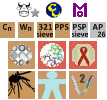 . . My Milestones . . My Full BOINC list . . My Milestones . . My Full BOINC list |
|
| Back to top |
|
 |
KWSN Im Not Dead
Prince


Joined: 10 Apr 2007
Posts: 710
Location: East Tennessee
|
 Posted: Thu Nov 15, 2007 4:17 pm Post subject: Posted: Thu Nov 15, 2007 4:17 pm Post subject: |
 |
|
| Al Dente wrote: | | I'd agree with all of the above, except for one item not mentioned - cooling. Running BOINC can get the processor quite warm. |
I had not yet given it thought, but this is a good idea. On my current shrubber I just used the stock heatsink/fan. When I build a purpose built shrubber I will be including a better heatsink/fan/artic silver. Which means I can get OEM instead of retail on my CPU!!!...now if only I can find G0???
If you cant really see much a difference between 8500 v/s 6400 then I might go with the cheaper ram.
_________________

KWSNImNotDead - "I don't want to go on the cart!". It is spelled LooNies. |
|
| Back to top |
|
 |
Al Dente
Prince


Joined: 23 Feb 2006
Posts: 3228
Location: Leodis, the jewel at the end of the yellow brick road (or M1)
|
 Posted: Fri Nov 16, 2007 2:03 am Post subject: Posted: Fri Nov 16, 2007 2:03 am Post subject: |
 |
|
The only reason I went with 8500 was to give me more headroom to play with overclocking. If you only intend to run it at stock speed, the 6400 should be perfectly adequate.
On the cooling front, you could always try it with the stock cooler first, then get a better one if it's needed. I downloaded HMonitor which gives a couple of weeks trial, plenty of time to see what's happening, before you've got to cough up the folding stuff.
_________________
Creationists believe they never evolved; I agree with them.
 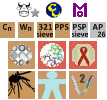 . . My Milestones . . My Full BOINC list . . My Milestones . . My Full BOINC list |
|
| Back to top |
|
 |
JerWA
Prince


Joined: 01 Jan 2007
Posts: 1497
Location: WA, USA
|
 Posted: Sun Nov 18, 2007 7:37 am Post subject: Posted: Sun Nov 18, 2007 7:37 am Post subject: |
 |
|
My friend q6600 shrubbing 4 projects hovers in the mid 30C range with a stock cooler and non stock fan. Either it's a lot colder in his house than yours, or his case rawx yours for airflow.
_________________
 
Stats: [BOINC Synergy] - [Free-DC] - [MundayWeb] - [Netsoft] - [All Project Stats] |
|
| Back to top |
|
 |
|









































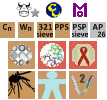 . .
. . 
