| View previous topic :: View next topic |
| Author |
Message |
alpha_fruit
Prince


Joined: 16 May 2005
Posts: 5805
Location: Western North Carolina, USA
|
 Posted: Thu Mar 23, 2006 11:06 am Post subject: Error message.. Posted: Thu Mar 23, 2006 11:06 am Post subject: Error message.. |
 |
|
When the pc is idle for a while, I come back and there is a dialog box that says "Can't activate GLRC", so when I click OK it closes F@H. Is there something I need to do?
_________________
Don't fuss about growing older, many are denied the chance. |
|
| Back to top |
|
 |
Gunslinger
Duke


Joined: 19 May 2002
Posts: 353
Location: Behind you
|
 Posted: Thu Mar 23, 2006 1:41 pm Post subject: Posted: Thu Mar 23, 2006 1:41 pm Post subject: |
 |
|
AFAIK this is an openGL issue, which suggests you are using the graphical (screen saver?) version of FAH?
Playing Diablo II used to smash the GUI version of FAH on my Home PC, which is why I first switched to the commandline version.
If you aren't using the GUI version then I have no other ideas.
 
_________________

Psychopathic Gun-toting Knight. Available for Hire! |
|
| Back to top |
|
 |
Fart in your gen direxion
I am the goatse.cx guy


Joined: 24 May 2002
Posts: 2022
Location: Regrettably for you, I'm Upwind in Upstate N.Y.
|
 Posted: Thu Mar 23, 2006 1:52 pm Post subject: Posted: Thu Mar 23, 2006 1:52 pm Post subject: |
 |
|
Agreed. I have zero experience with the screensaver version  . Never seen it, never want to. . Never seen it, never want to.
If at all possible, switch to the command line version. Remove the screensaver version 1st. The C-line version is way faster and is as stable as it gets. Essentially nothing interferes with it.
 |
|
| Back to top |
|
 |
alpha_fruit
Prince


Joined: 16 May 2005
Posts: 5805
Location: Western North Carolina, USA
|
 Posted: Thu Mar 23, 2006 2:09 pm Post subject: Posted: Thu Mar 23, 2006 2:09 pm Post subject: |
 |
|
I don't remember having the screensaver version. This is the F@H I've always had. Can someone walk me through taking the screensaver off and invoking(or whatever you do) the other client.
_________________
Don't fuss about growing older, many are denied the chance. |
|
| Back to top |
|
 |
Fart in your gen direxion
I am the goatse.cx guy


Joined: 24 May 2002
Posts: 2022
Location: Regrettably for you, I'm Upwind in Upstate N.Y.
|
 Posted: Thu Mar 23, 2006 2:40 pm Post subject: Posted: Thu Mar 23, 2006 2:40 pm Post subject: |
 |
|
Maybe the best thing is go into add/remove programs, see if it's there, remove it if it is, d/l the latest version and re-install it. If it IS the graphics version you're using at least you already know how to run it. Sounds like it got corrupted is all. If it is corrupted, you can't "fix" it, just remove and re-install  . You installed it once before, you should be able to do so again . You installed it once before, you should be able to do so again  . .
 |
|
| Back to top |
|
 |
alpha_fruit
Prince


Joined: 16 May 2005
Posts: 5805
Location: Western North Carolina, USA
|
 Posted: Thu Mar 23, 2006 2:47 pm Post subject: Posted: Thu Mar 23, 2006 2:47 pm Post subject: |
 |
|
I will un-install and re-install and go with the console client, is this correct? I installed the new monitor yesterday and this showed up this morning.
I will finish this WU and tell it not to get another. This one should be done today.
_________________
Don't fuss about growing older, many are denied the chance. |
|
| Back to top |
|
 |
Fart in your gen direxion
I am the goatse.cx guy


Joined: 24 May 2002
Posts: 2022
Location: Regrettably for you, I'm Upwind in Upstate N.Y.
|
 Posted: Thu Mar 23, 2006 2:56 pm Post subject: Posted: Thu Mar 23, 2006 2:56 pm Post subject: |
 |
|
Yes, Stanford calls it the console version: "No-nonsense" text-only console (with built-in Windows-service-install option)  . . |
|
| Back to top |
|
 |
KWSN imcrazynow
Prince


Joined: 15 May 2005
Posts: 2586
Location: Behind you !!
|
 Posted: Thu Mar 23, 2006 10:36 pm Post subject: Posted: Thu Mar 23, 2006 10:36 pm Post subject: |
 |
|
Here is a guide to help you set up the console version. I followed the instruction to the letter and had no trouble running 2 consoles on my HT P4. 
http://www.katrinashome.com/KWSN_getting_started.htm
_________________

And a few that won't update for some reason.

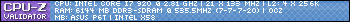 4870 GPU 4870 GPU |
|
| Back to top |
|
 |
|




















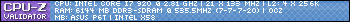 4870 GPU
4870 GPU